 github.com
github.com
zig-webui is a zig library of [webui](https://github.com/webui-dev/webui). Github: [https://github.com/webui-dev/zig-webui](https://github.com/webui-dev/zig-webui) WebUI is not a web-server solution or a framework, but it allows you to use any web browser as a GUI, with your preferred language in the backend and HTML5 in the frontend. All in a lightweight portable lib. 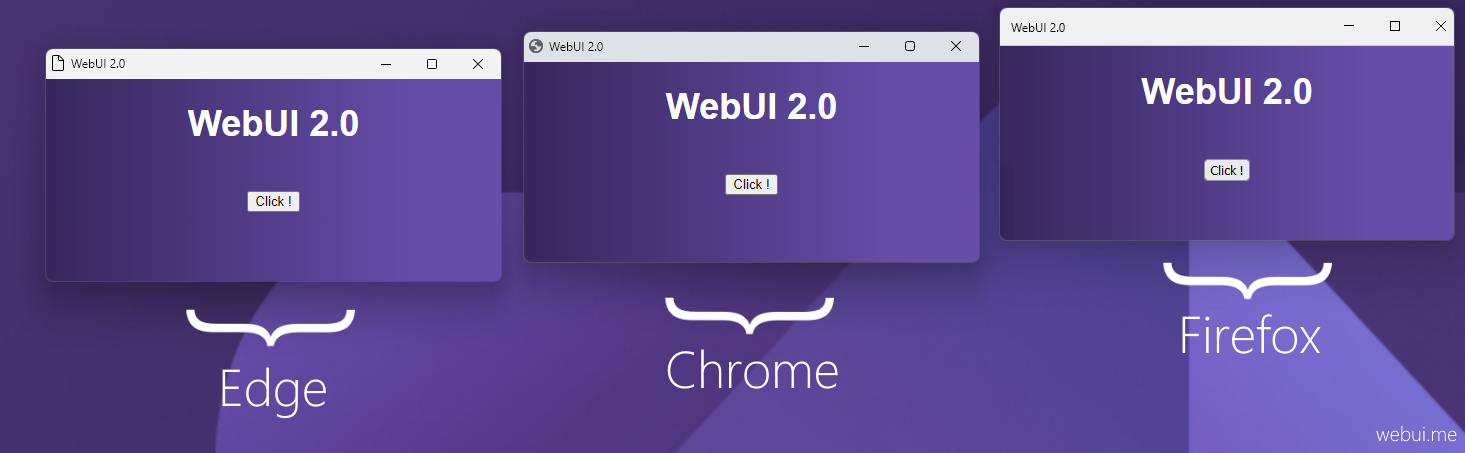 We use zig to wrap the C library, which makes it easy for us to use it in zig. ## Feature - Parent library written in pure C - Lightweight ~200 Kb & Small memory footprint - Fast binary communication protocol between WebUI and the browser (Instead of JSON) - Multi-platform & Multi-Browser - Using private profile for safety Here is a text editor with zig-webui 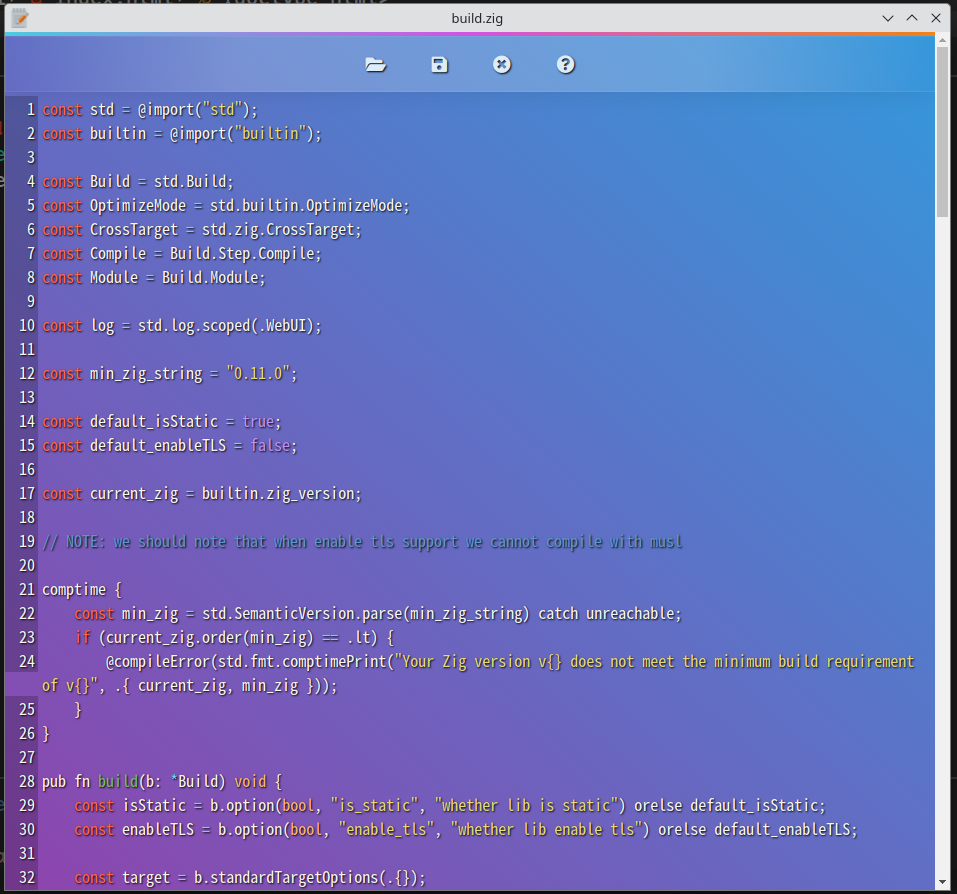 ## Examples Here we make a minimal example with zig-webui: ### First We init a zig project with `zig init-ext` or `zig init`(zig nightly). Then we add this to our `build.zig.zon`: ```zig .@"zig-webui" = .{ .url = "https://github.com/webui-dev/zig-webui/archive/main.tar.gz", .hash = <hash value>, }, ``` Note that the hash is given by zig. Of course, zig nightly has provided a command to get package hash and write it to `build.zig.zon`: ```sh zig fetch --save https://github.com/webui-dev/zig-webui/archive/main.tar.gz ``` ### Second We need to config `build.zig`: ```zig const zig_webui = b.dependency("zig-webui", .{ .target = target, .optimize = optimize, .enable_tls = false, // whether enable tls support .is_static = true, // whether static link }); // add module exe.addModule("webui", zig_webui.module("webui")); // link library exe.linkLibrary(zig_webui.artifact("webui")); ``` OK, now we have configed this project! Let us code! ### Code ```zig const webui = @import("webui"); pub fn main() !void { var nwin = webui.newWindow(); _ = nwin.show("<html><head><script src=\"webui.js\"></script></head> Hello World ! </html>"); webui.wait(); } ``` We import the package `webui`, and use its method `newWindow` to create a window, then show it(we ignored the returned value, it is bool to tell us whether the window showed correctly). Finaly, we use `webui.wait` to block the main funcion, it will break when window is closed! Currently `zig-webui` is still under development and more features will be added! Github:[https://github.com/webui-dev/zig-webui](https://github.com/webui-dev/zig-webui)