 christos
5d ago
•
100%
christos
5d ago
•
100%
Hey, this is your lucky day: You don't need a github account.
All you need to do to easily install this project is to install git.
Open a terminal.
If you are using a Debian-based distribution (ubuntu, linuxmint, pop_os etc), copy-paste this command:
sudo apt install git
If you are using an Arch-based distribution:
sudo pacman -S git
From there, follow the instructions on the repo.
Have fun!
If you need any help, do not hesitate to ask for it.
 christos
7d ago
•
80%
christos
7d ago
•
80%
Watch the video.
 christos
1w ago
•
100%
christos
1w ago
•
100%
cmatrix has it's own features, and has most certainly been an inspiration. At first I made a project as a matrix-clone, in c.
Later on I added an extra feature in another project, rendering ascii-art in the foreground. In this step I tried taking a step further on.
 christos
1w ago
•
55%
christos
1w ago
•
55%
oh boy, everything means something, all the names are taken.
 christos
1w ago
•
100%
christos
1w ago
•
100%
Cheers!

cross-posted from: https://lemmy.world/post/20819143 > [https://gitlab.com/christosangel/animatrix](https://gitlab.com/christosangel/animatrix) > > This program written in C will create **some basic animation of ascii-art** loaded from a txt file, while rendering the **matrix effect** in the terminal window. > > --- > > [](https://youtu.be/lYMvrrpNUUY) > > --- >

[https://gitlab.com/christosangel/animatrix](https://gitlab.com/christosangel/animatrix) This program written in C will create **some basic animation of ascii-art** loaded from a txt file, while rendering the **matrix effect** in the terminal window. --- [](https://youtu.be/lYMvrrpNUUY) ---

[https://gitlab.com/christosangel/c-pipes](https://gitlab.com/christosangel/c-pipes) This program written in the C language will render random coloured zigzag lines in the terminal, while the font, speed, density and number of lines are fully customizable. [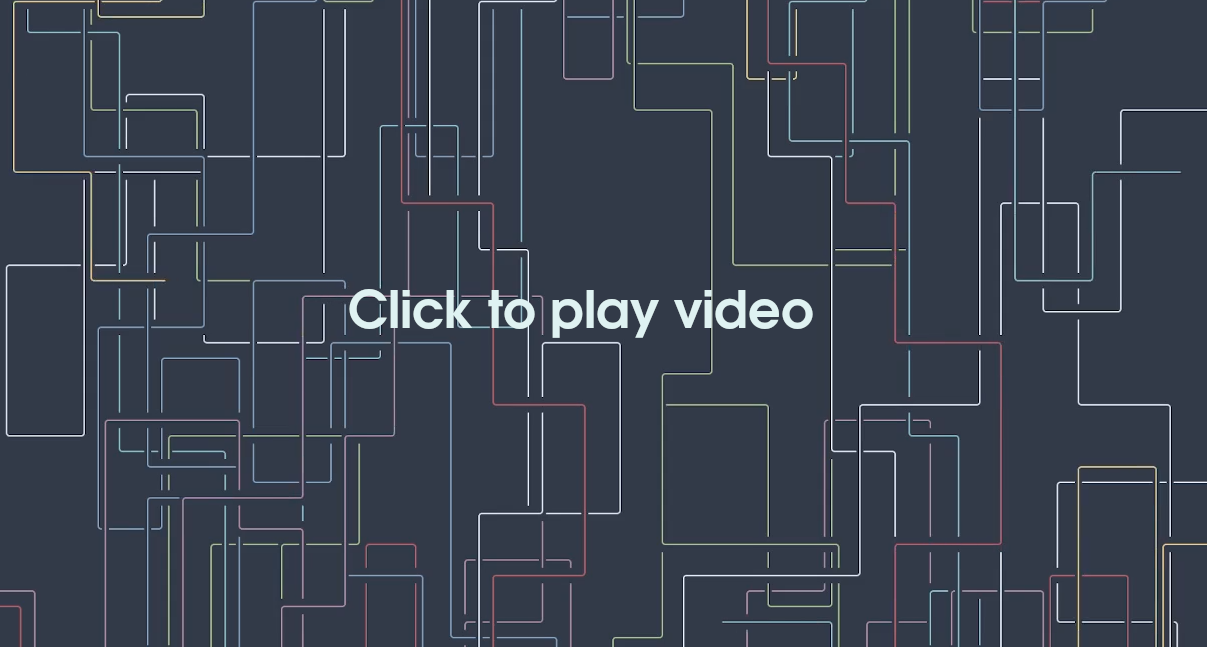]( https://youtu.be/tdya6_uux_I ) Each line stops once it reaches the edge of the window, only for a new line to begin. This program was inspired by this bash script: [https://github.com/pipeseroni/pipes.sh](https://github.com/pipeseroni/pipes.sh) Screenshots: 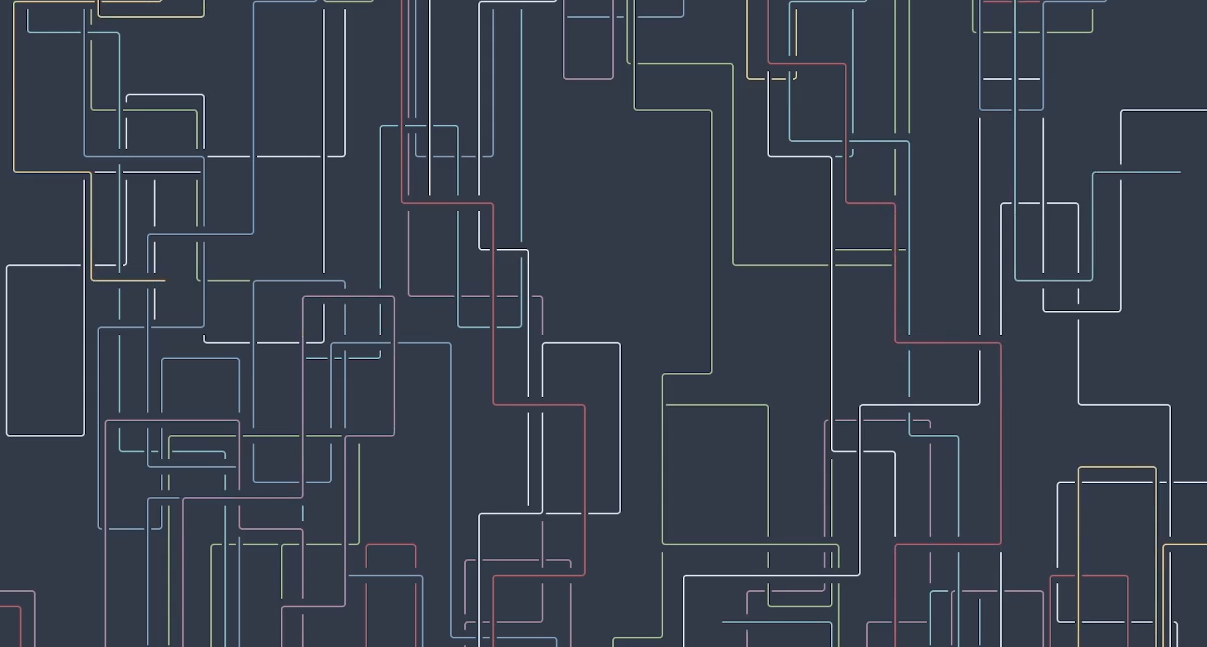 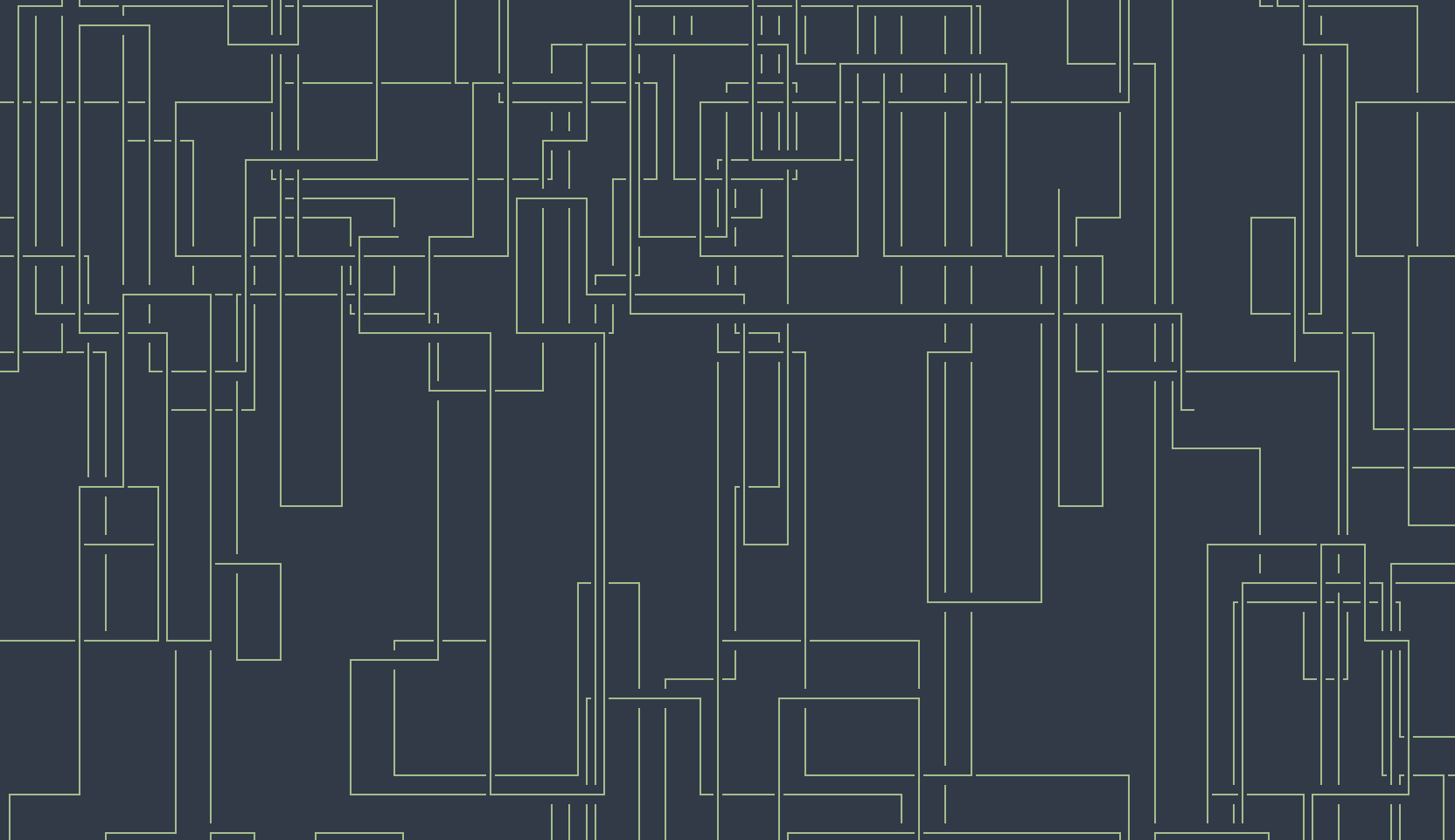 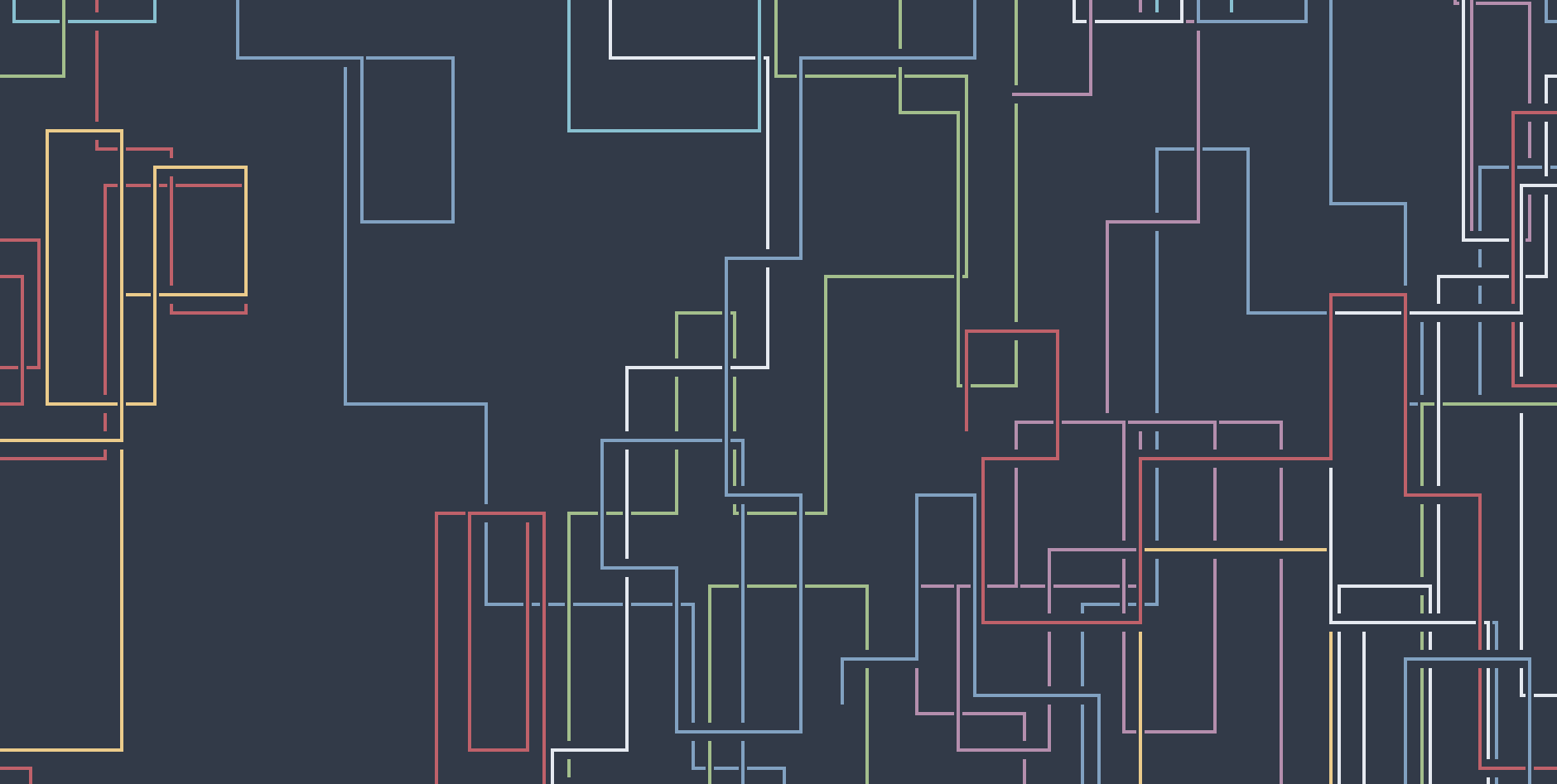 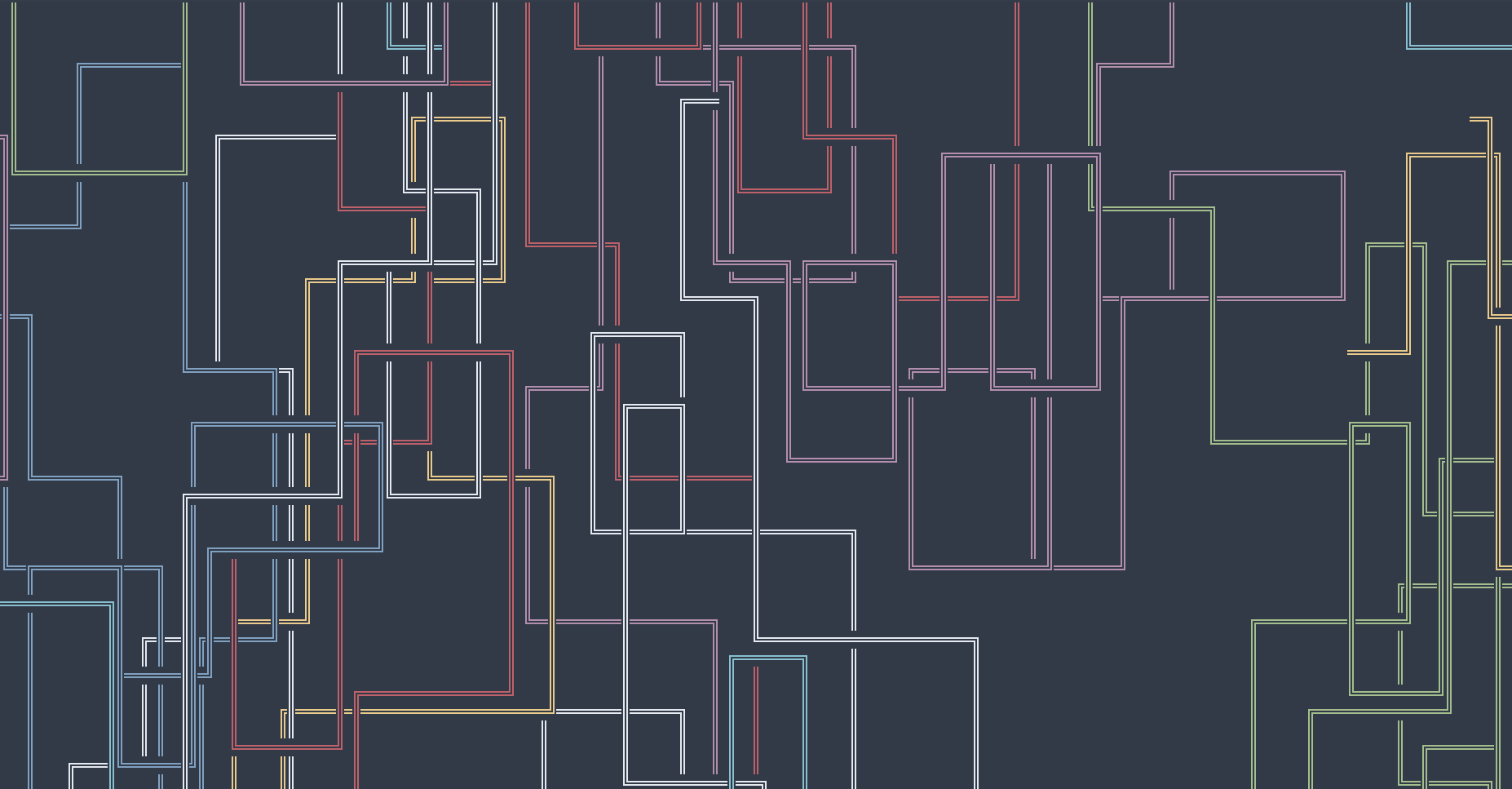 Feel free to discover the endless possibilities of customization.
 christos
2w ago
•
80%
christos
2w ago
•
80%
I am a linux user, this is a FOSS project that I created.
This is a project that makes my linux experience more pleasant.
Is this a project that might interest other linux users, or might make their experience better?
Judging from the 49 upvotes so far, yes.
Do you share the same opinion? I don't know.
If not, feel free to downvote, and/or move on.
 christos
2w ago
•
100%
christos
2w ago
•
100%
More like something like eye candy, but it can also work like this.
 christos
2w ago
•
100%
christos
2w ago
•
100%

[https://www.youtube.com/watch?v=ccqlEQBE-bY](https://www.youtube.com/watch?v=ccqlEQBE-bY) [https://gitlab.com/christosangel/c-squares](https://gitlab.com/christosangel/c-squares) `c-squares` written in the C language will render random coloured rectangulars in the terminal, while the font, speed, density, color, ratio and number of the shapes drawn are fully costumizable. Every time a rectangular is complete, a new one starts to take shape. 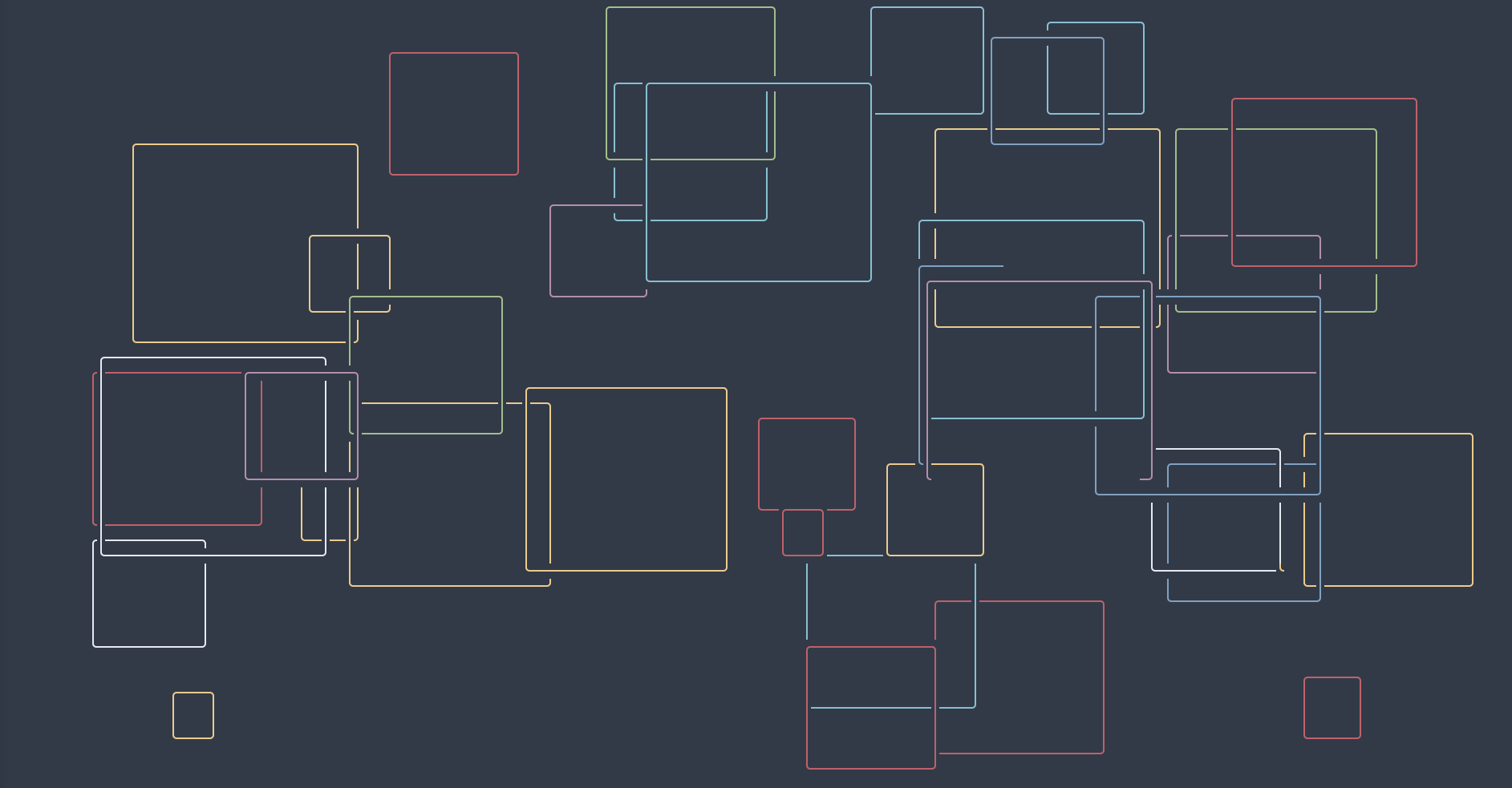 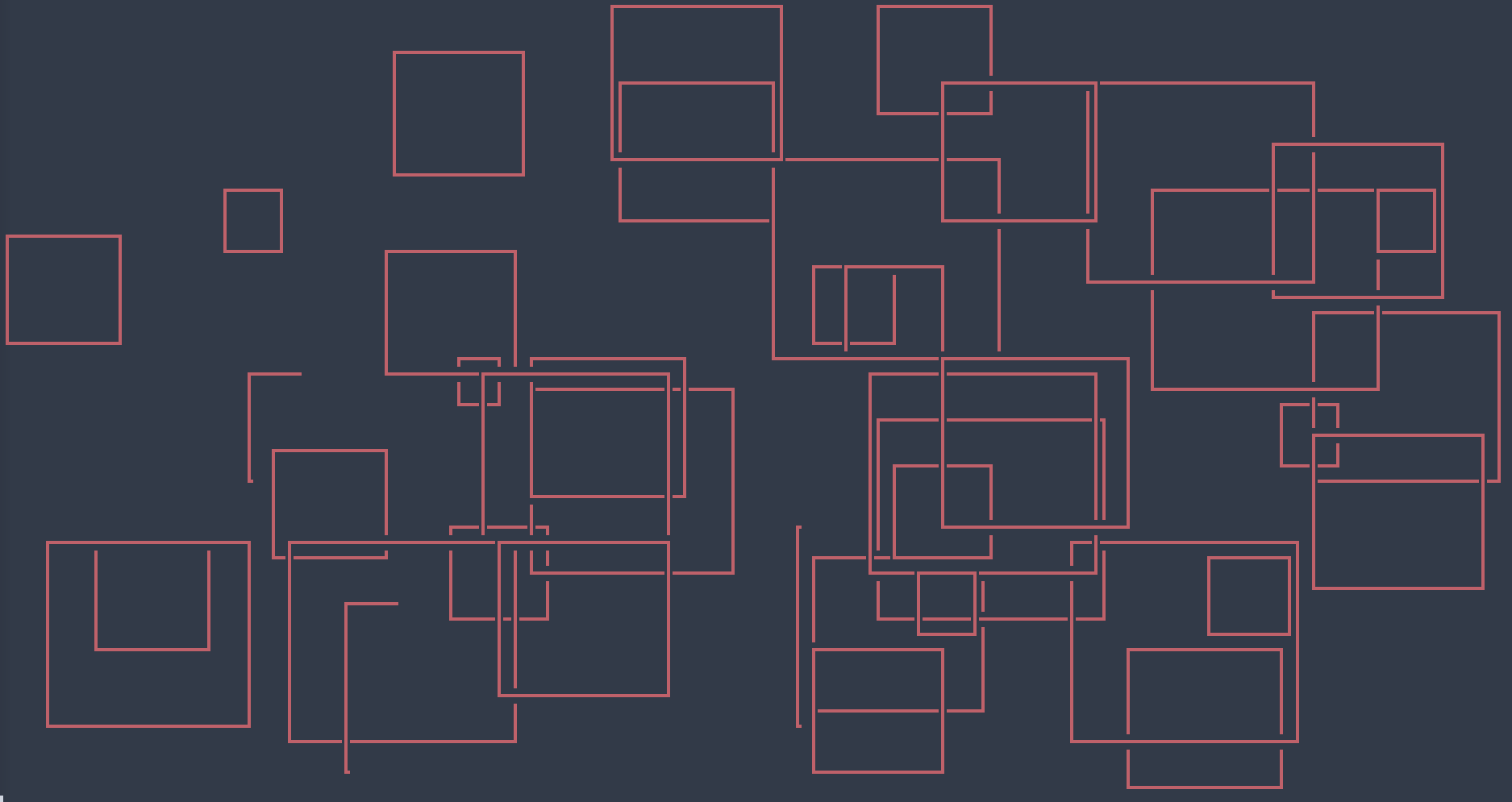 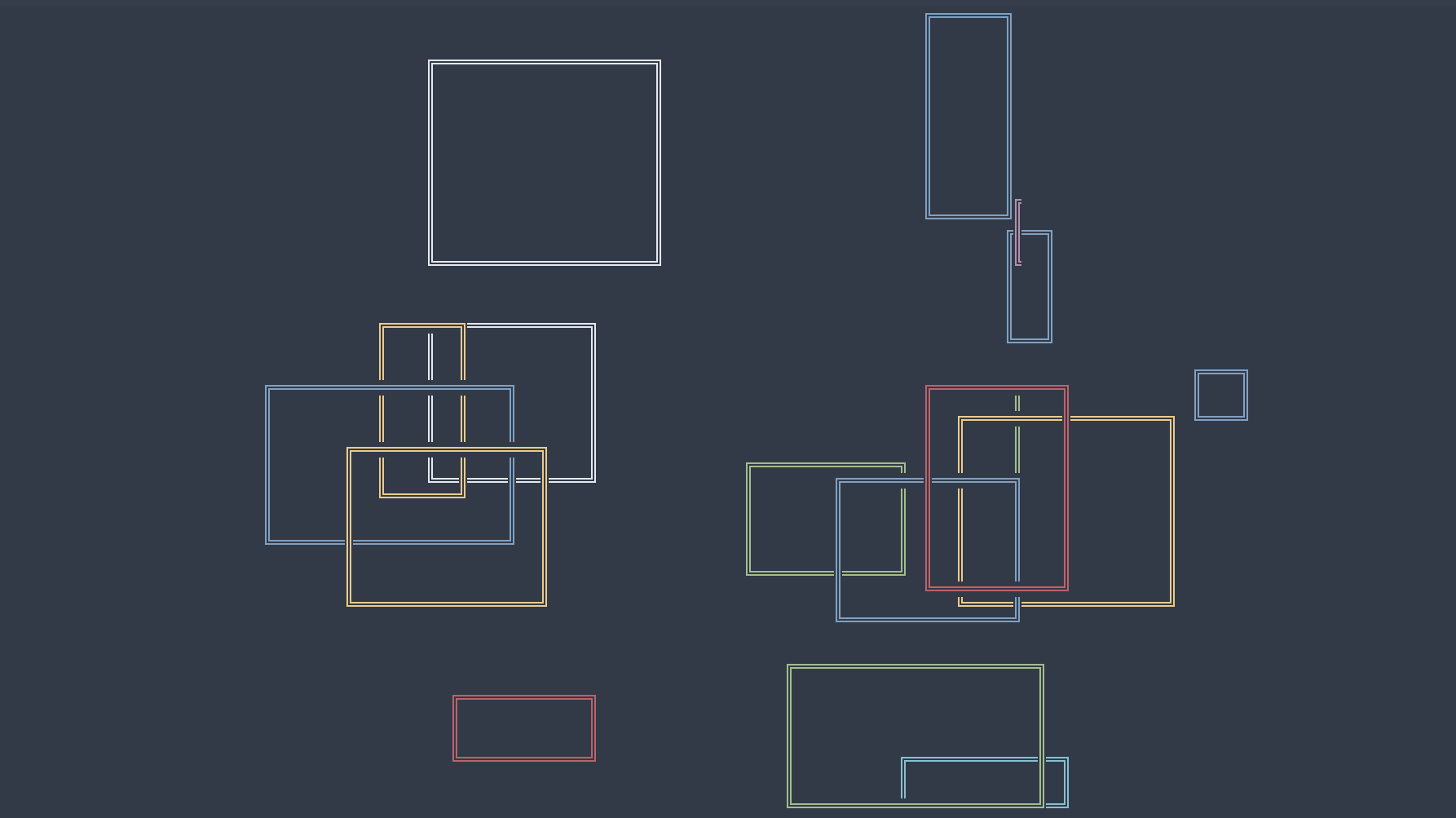 --- Feel free to explore the endless variations.
 christos
2w ago
•
100%
christos
2w ago
•
100%
 christos
2w ago
•
100%
christos
2w ago
•
100%
he he, a gif posted would look yummy I think...

cross-posted from: https://lemmy.world/post/20670854 [https://gitlab.com/christosangel/c-squares](https://gitlab.com/christosangel/c-squares) `c-squares` written in the C language will render random coloured rectangulars in the terminal, while the font, speed, density, color, ratio and number of the shapes drawn are fully costumizable. Every time a rectangular is complete, a new one starts to take shape. 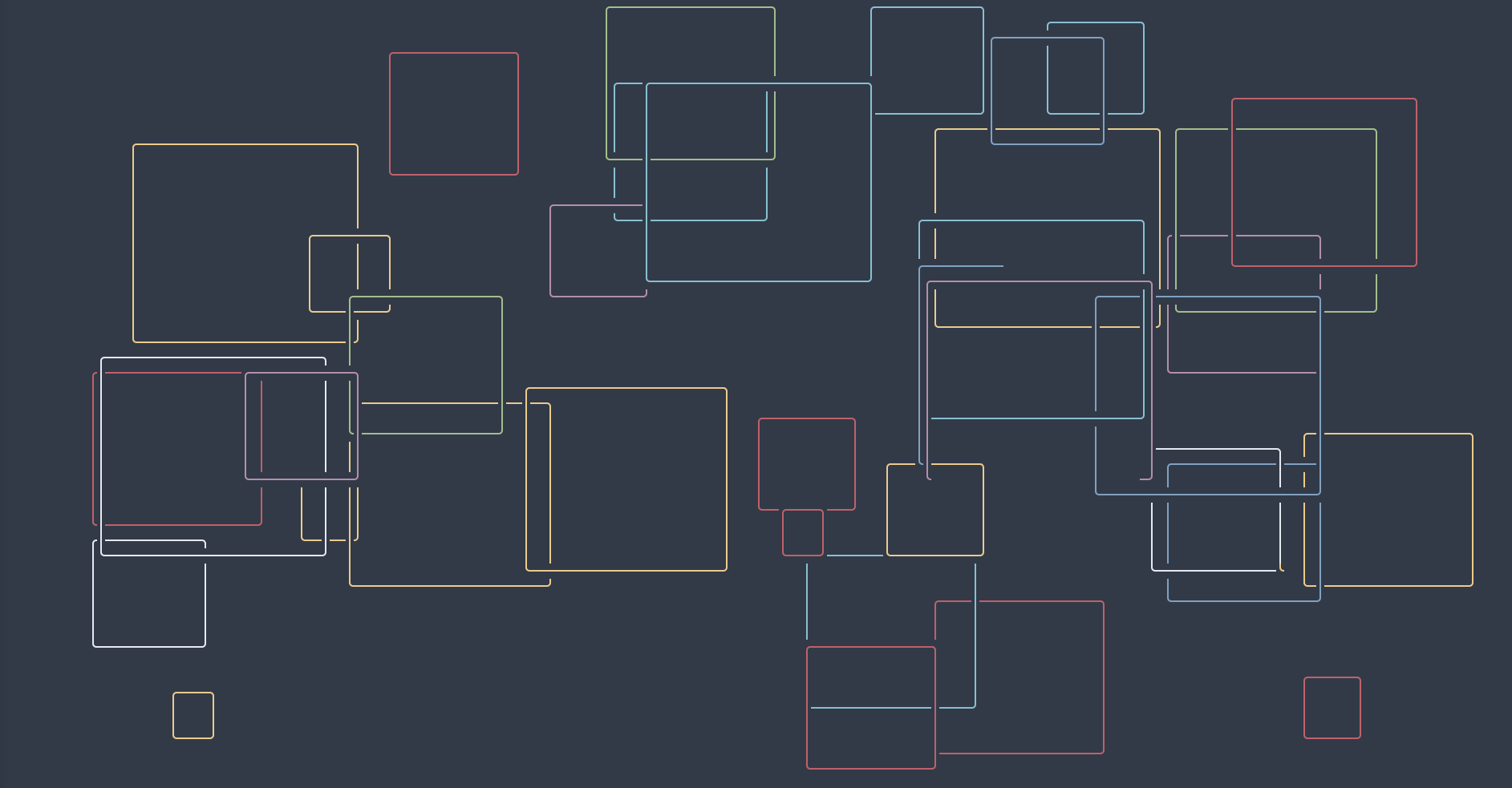 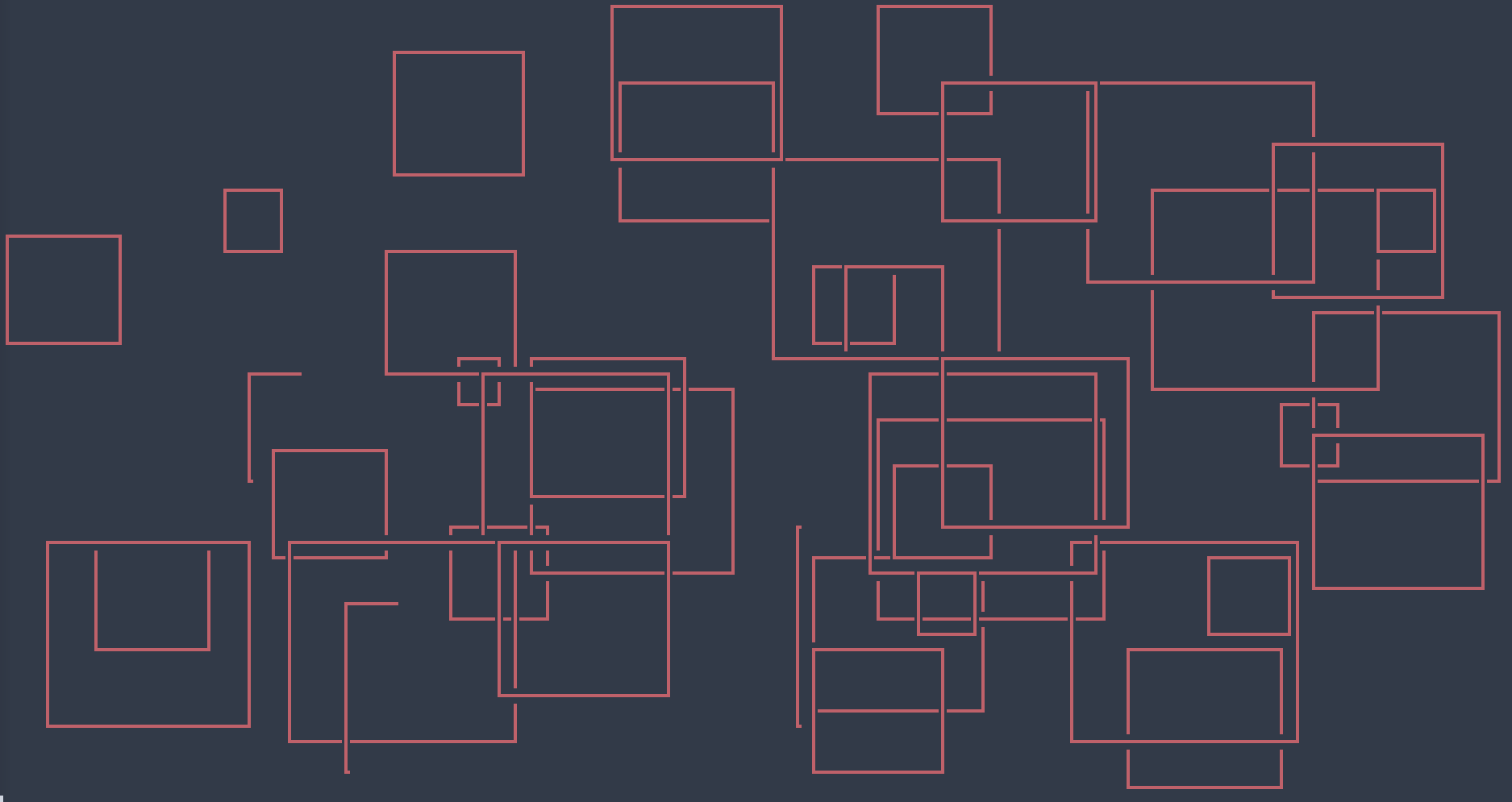 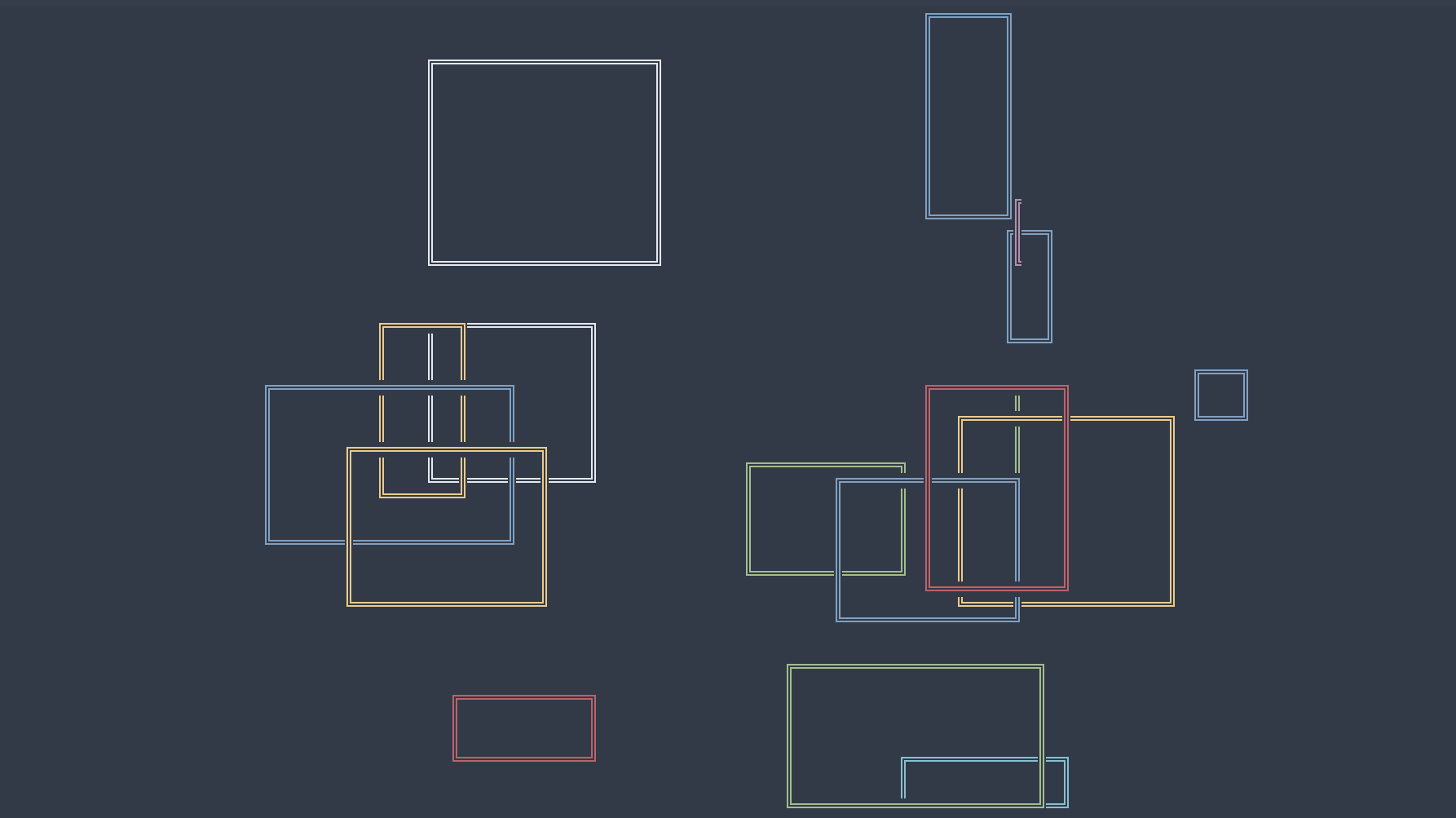 --- Feel free to explore the endless variations.
 christos
2w ago
•
100%
christos
2w ago
•
100%
I stand corrected.

cross-posted from: https://lemmy.world/post/20670854 [https://gitlab.com/christosangel/c-squares](https://gitlab.com/christosangel/c-squares) `c-squares` written in the C language will render random coloured rectangulars in the terminal, while the font, speed, density, color, ratio and number of the shapes drawn are fully costumizable. Every time a rectangular is complete, a new one starts to take shape. [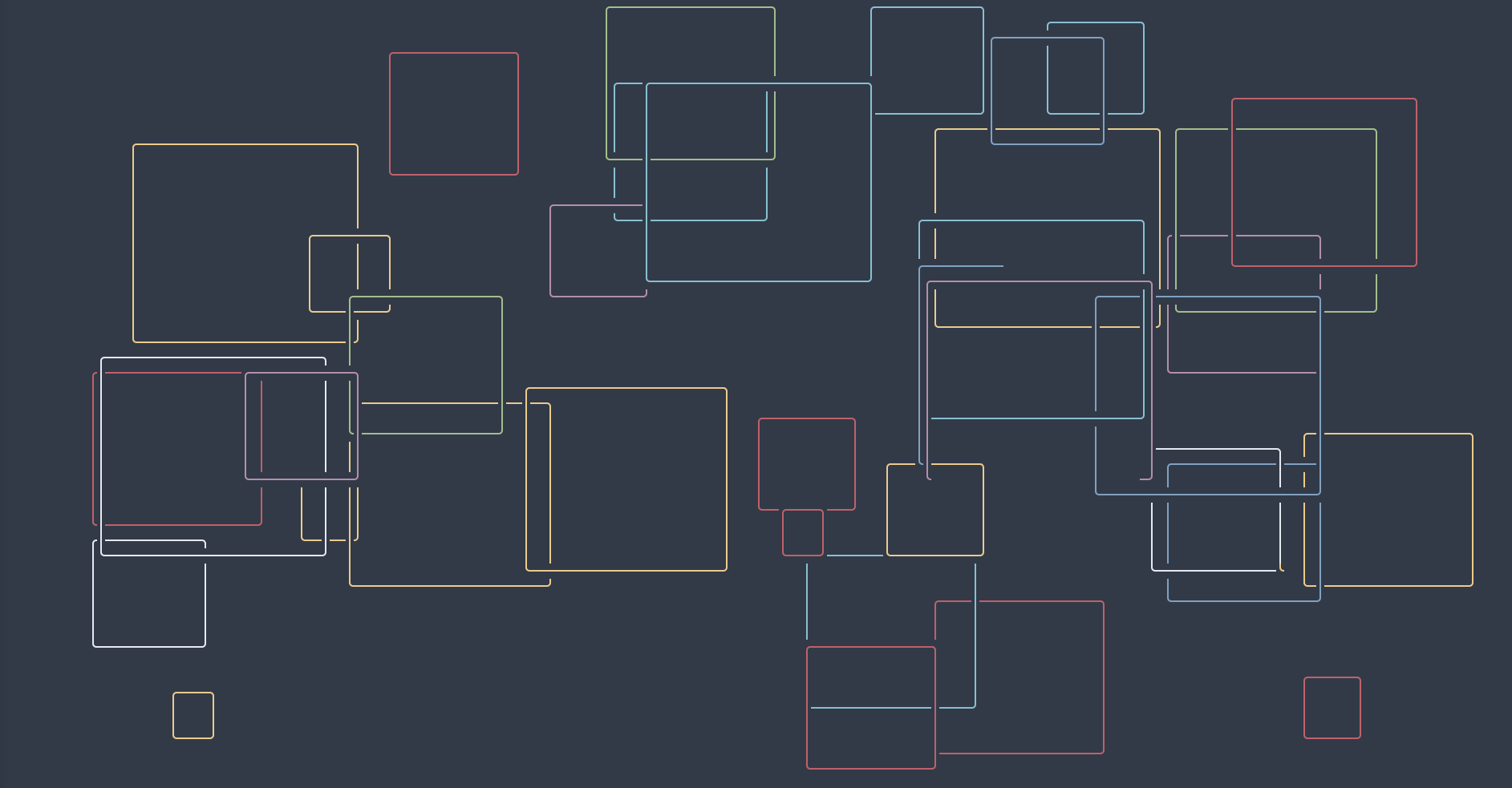](https://youtu.be/ccqlEQBE-bY) _Click on image to play video_ --- 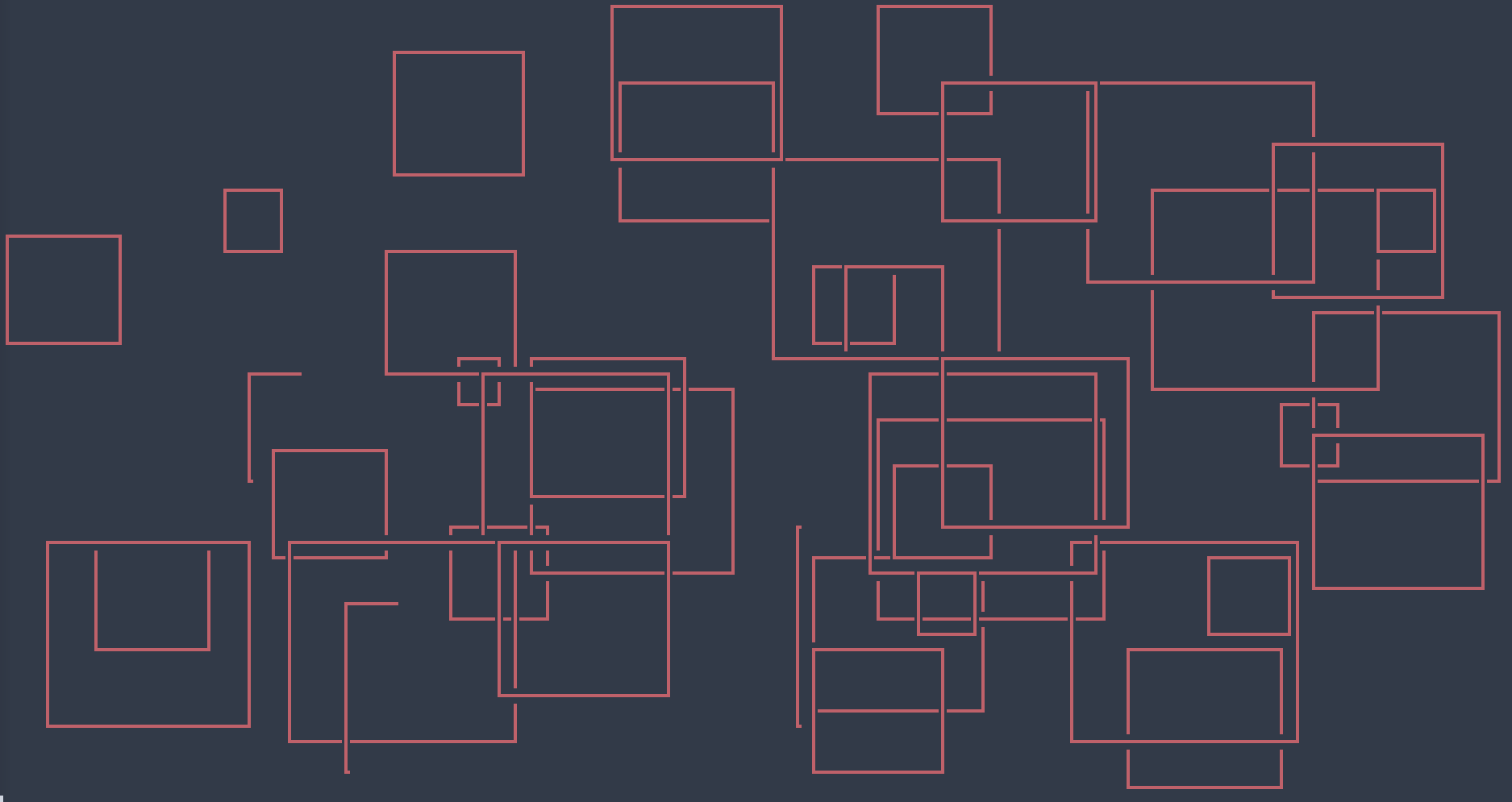 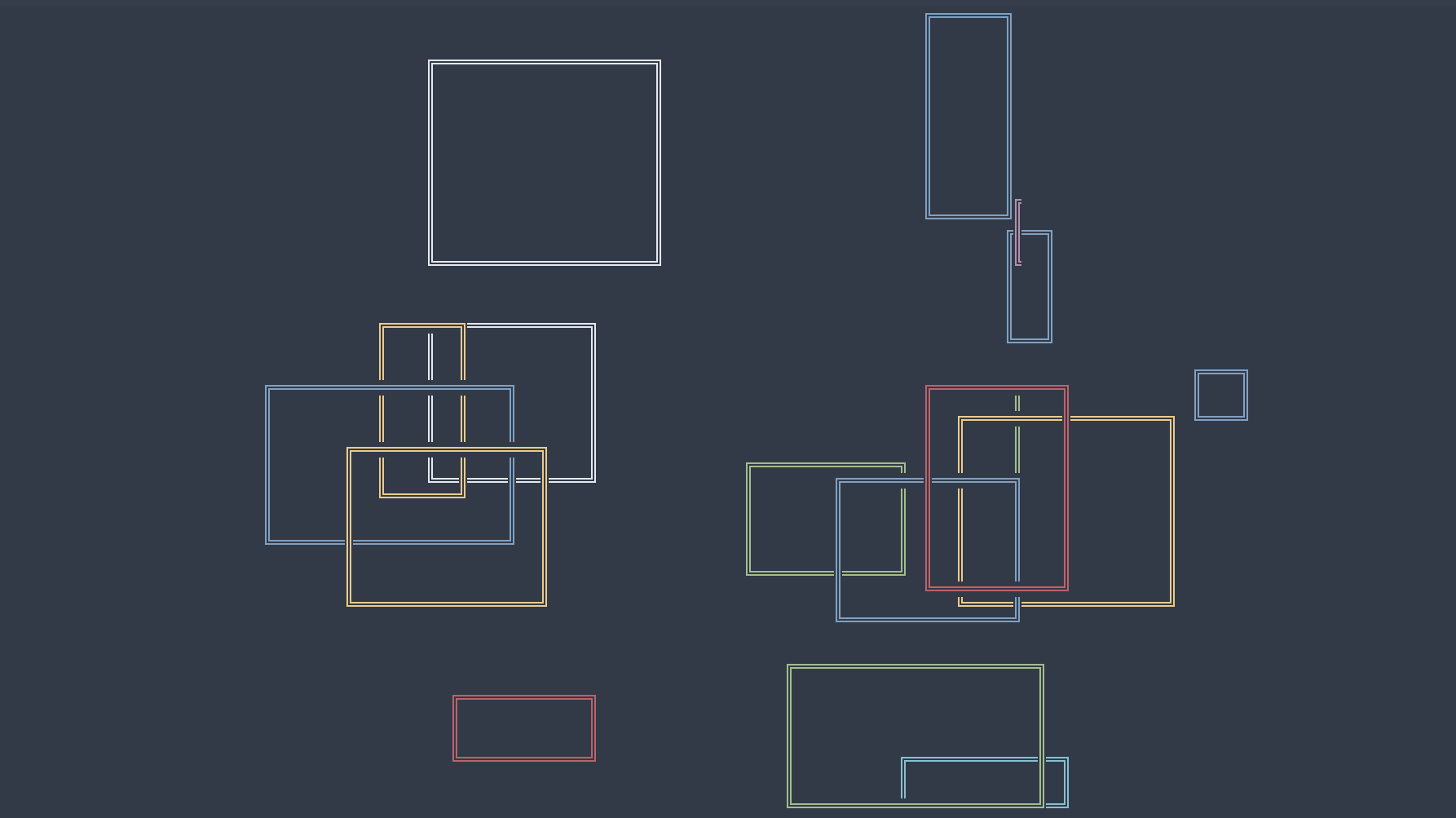 --- Feel free to explore the endless variations.
 christos
2w ago
•
100%
christos
2w ago
•
100%
c-squares was inspired by this bash script:
https://github.com/pipeseroni/pipes.sh
It also is a variation of another project of mine:

[https://gitlab.com/christosangel/c-squares](https://gitlab.com/christosangel/c-squares) `c-squares` written in the C language will render random coloured rectangulars in the terminal, while the font, speed, density, color, ratio and number of the shapes drawn are fully costumizable. Every time a rectangular is complete, a new one starts to take shape. 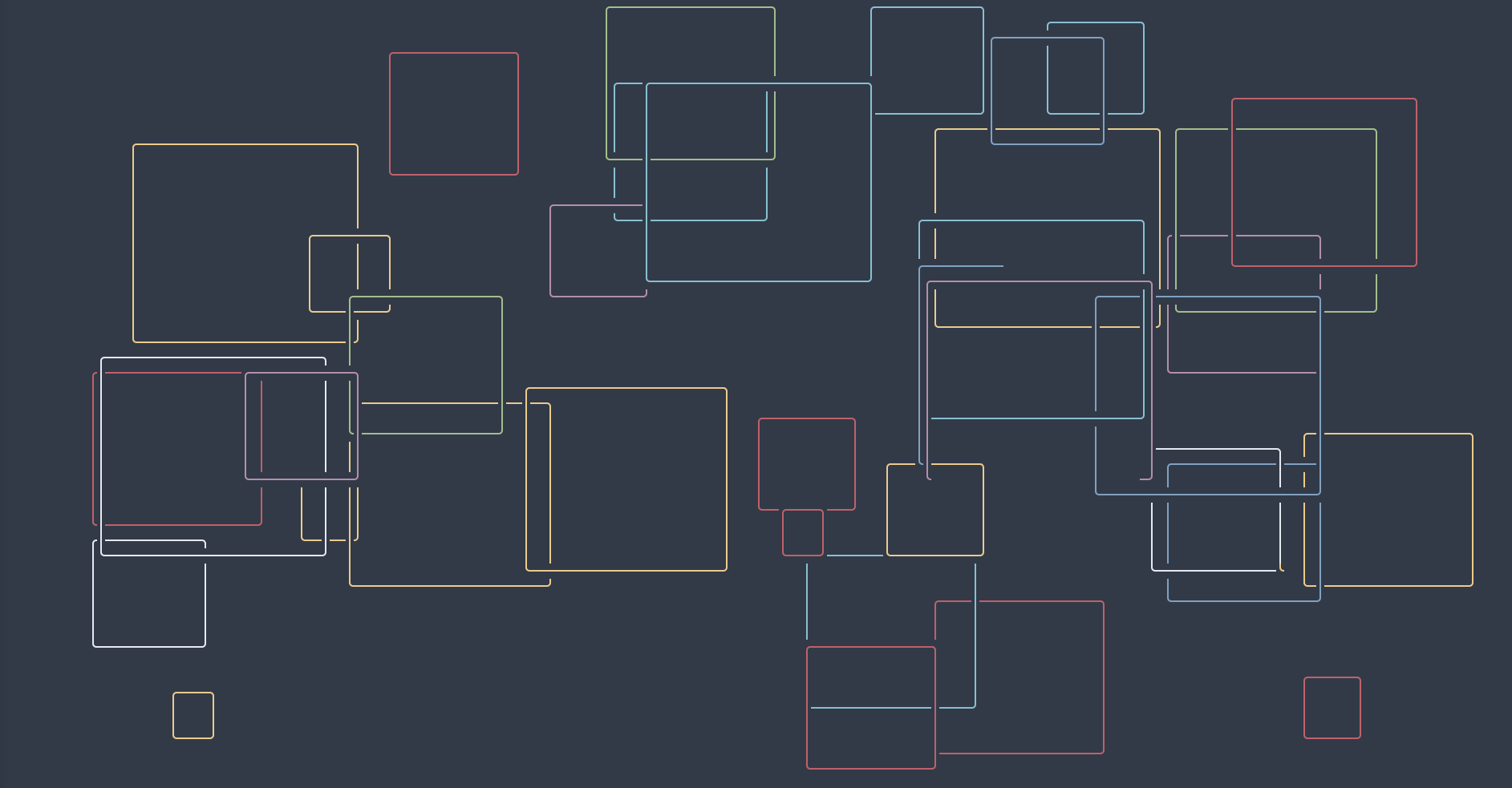 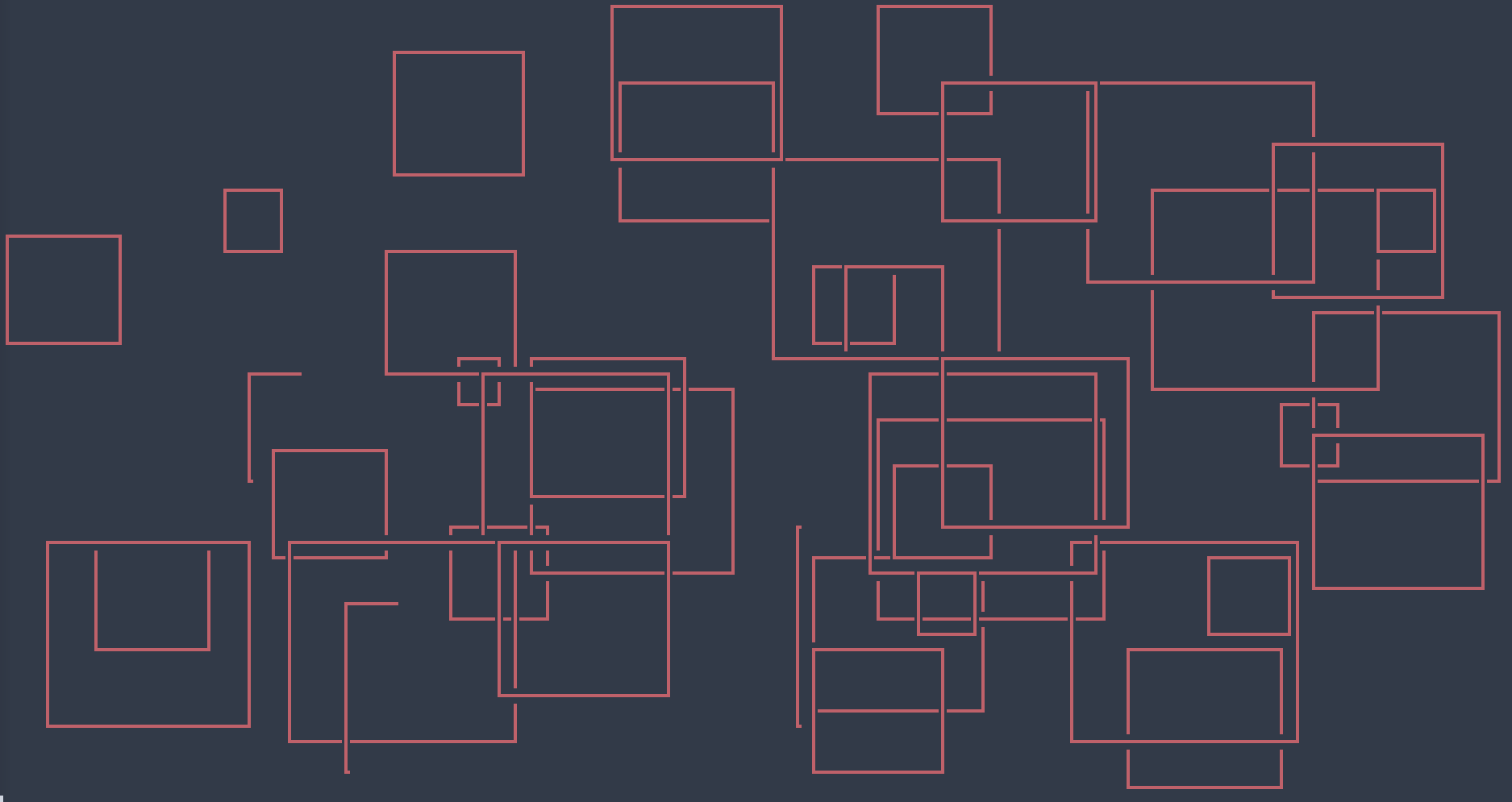 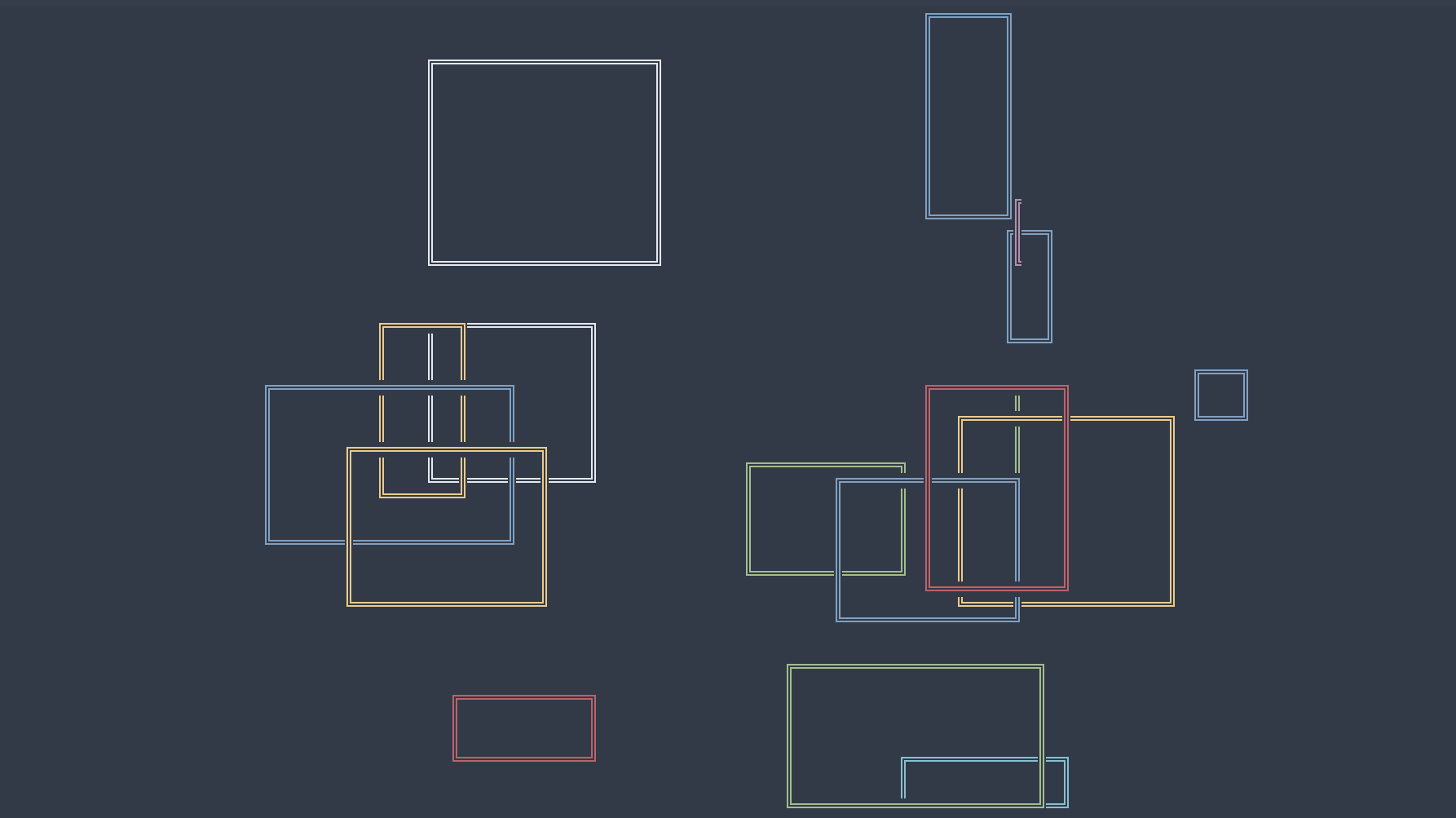 --- Feel free to explore the endless variations.
 christos
2w ago
•
100%
christos
2w ago
•
100%

lolwtf

[https://gitlab.com/christosangel/ascii-matrix](https://gitlab.com/christosangel/ascii-matrix) This script written in the C language, will render the matrix effect in the terminal, while rendering ascii art loaded from a txt file, at the center of the terminal window. []( https://youtu.be/mG9BiZpS7CU ) ### Examples   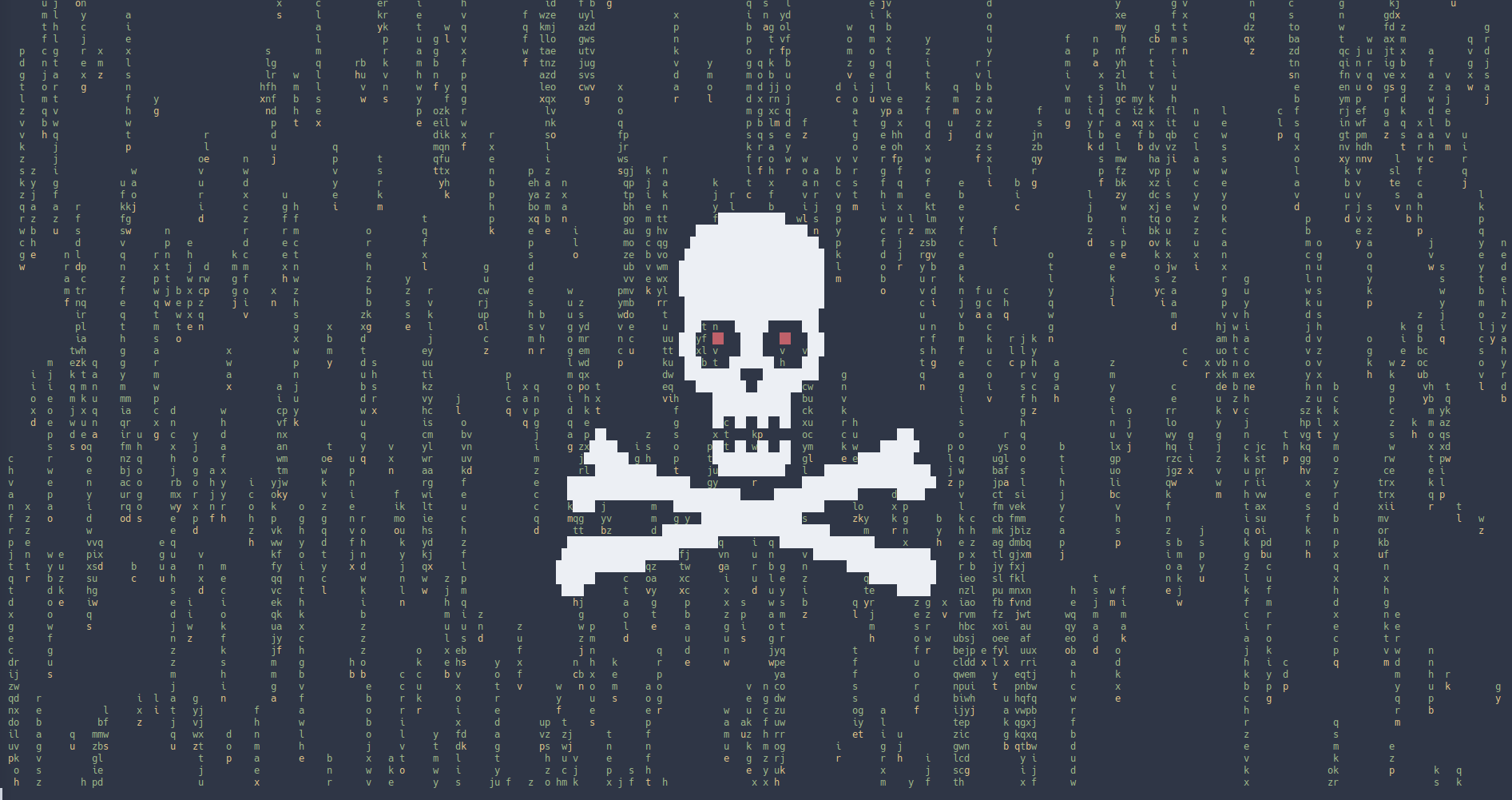
 christos
3w ago
•
100%
christos
3w ago
•
100%
A cron job would not be a bad idea.
 christos
3w ago
•
100%
christos
3w ago
•
100%
But if others take the chance and it sticks around a bit, I’ll come around ;-)
Hey, like many bash scripts, this one is just a glorifief one-liner. But I use it everyday, I am biased, of course, but it is rather convenient, and prevents me from getting lost in rabbit holes.

cross-posted from: https://lemmy.world/post/20356859 [https://gitlab.com/christosangel/magic-tape](https://gitlab.com/christosangel/magic-tape) Magic-tape is an image supporting fuzzy finder tui YouTube client. 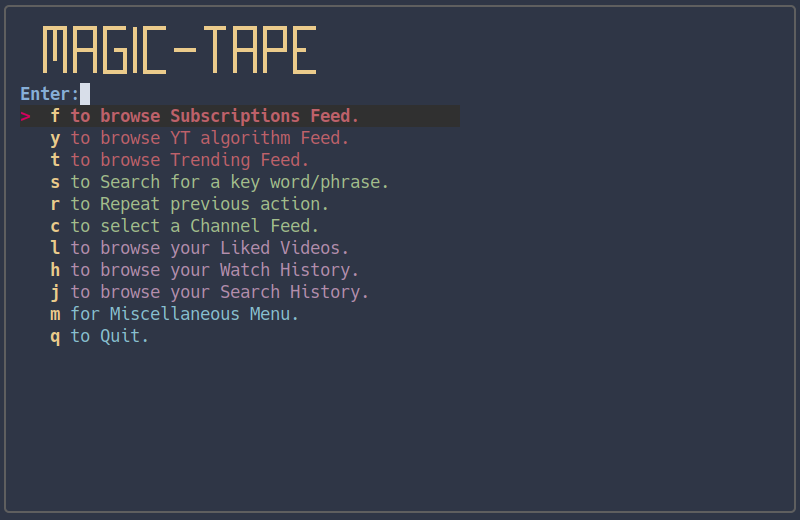 --- --- ## UPDATE Now introducing a new feature: the video description as well as the comments written by YT viewers will be shown in the terminal window, while the video is reproduced. 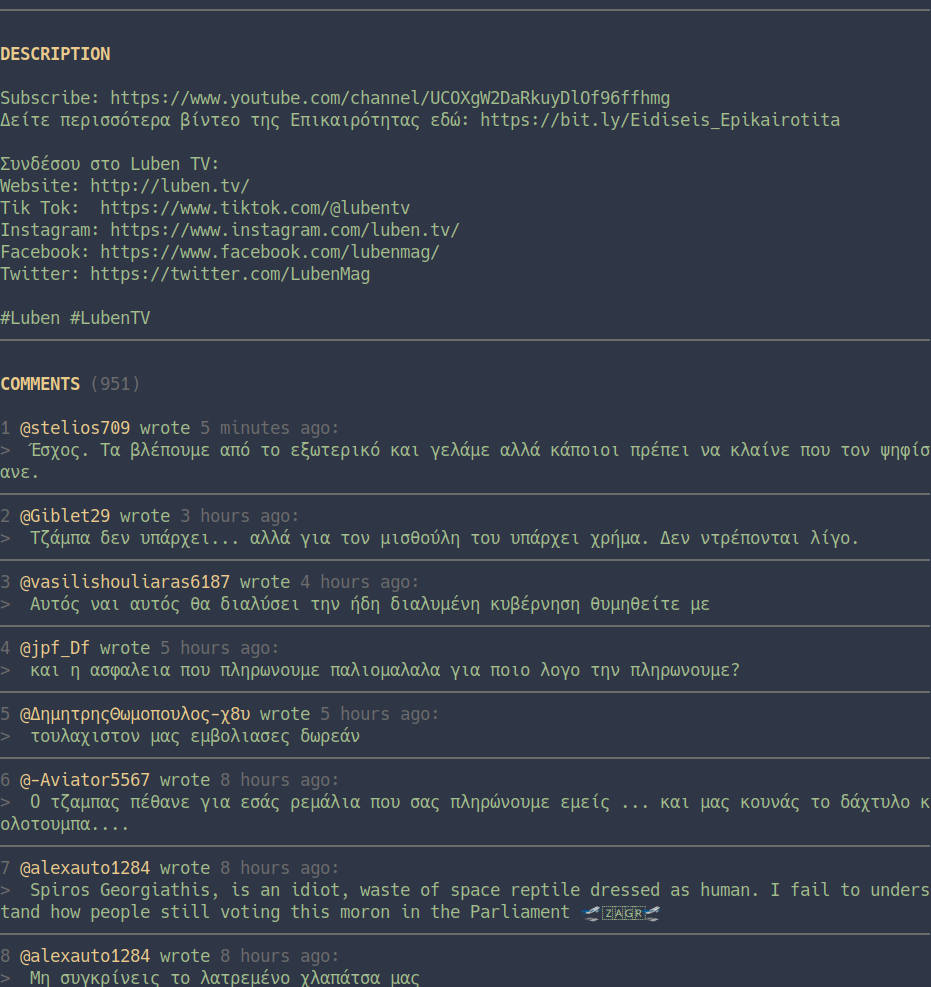 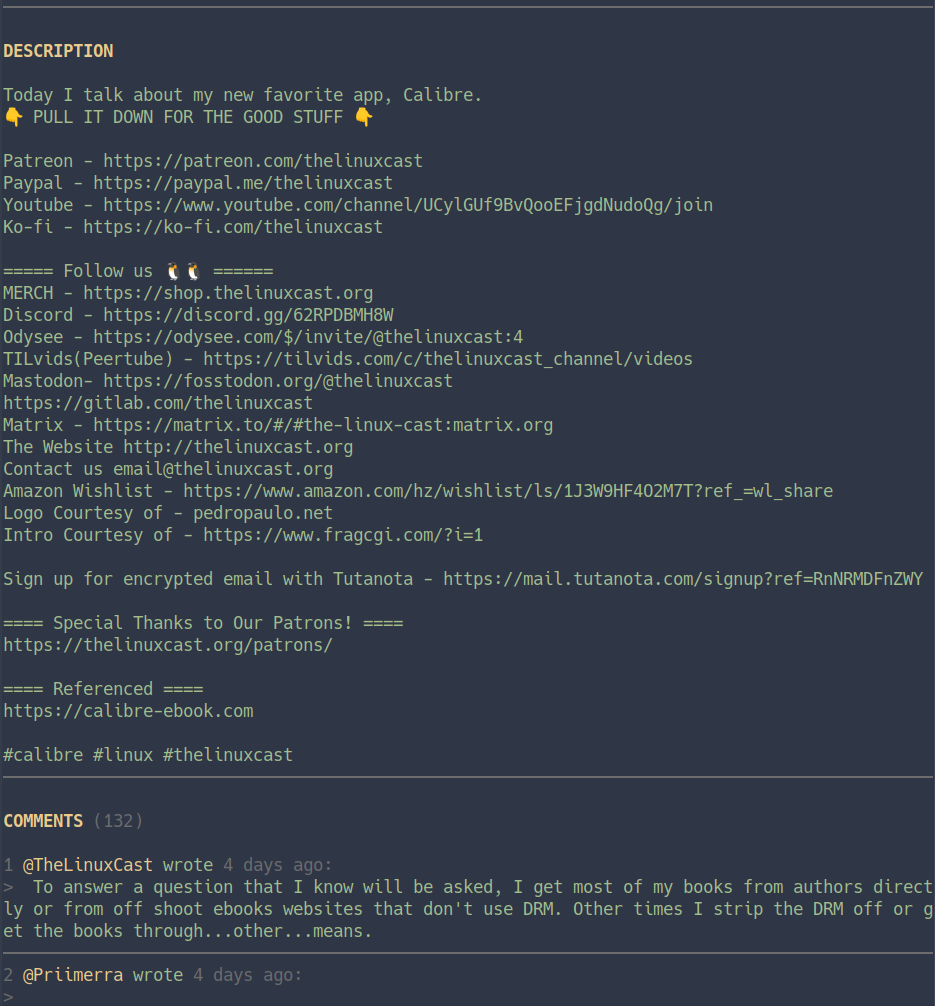 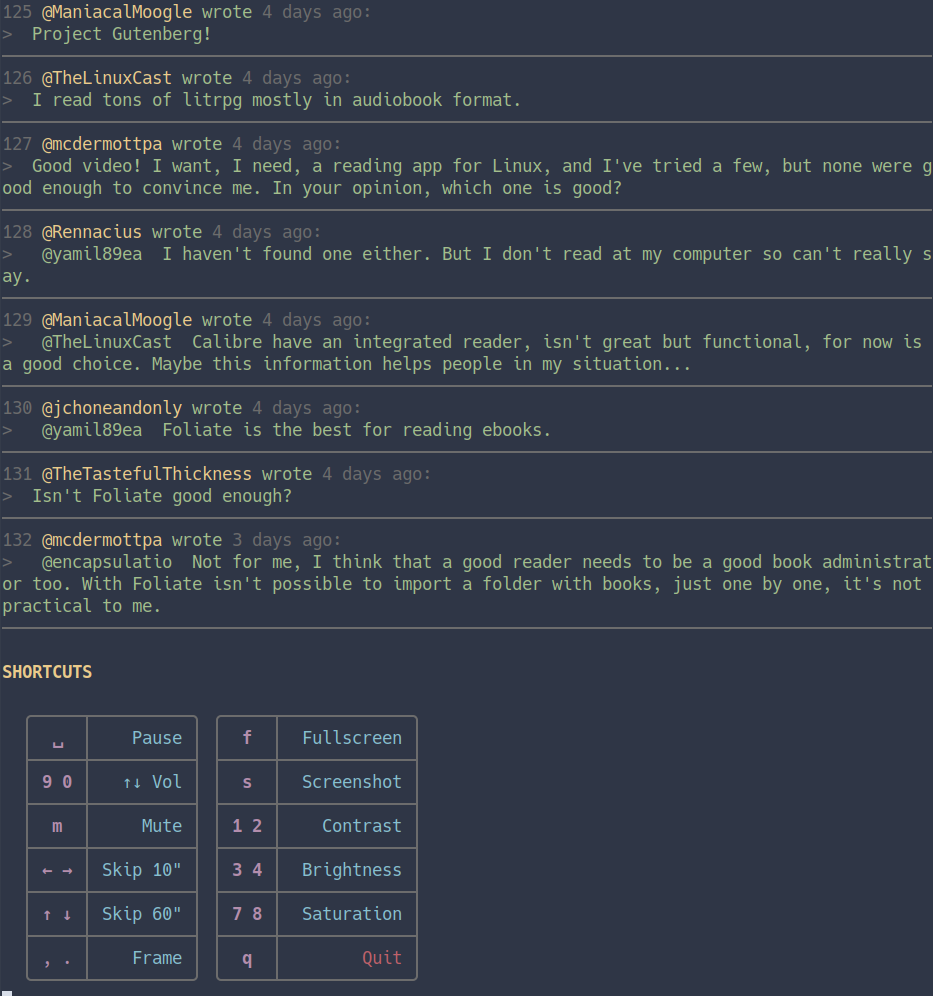 Thus, the user can be satisfied reading other viewers having a swing at the politicians/celebrities/stars they love to hate, or, watch closely to their heart's content, as cyber nuclear attacks are launched between self-righteous, valiant and livid keyboard fighters. Comment loading is asynchronous to video loading, so it is possible that there will be some delay in the appearence of the comments. That depends on the number of comments, network speed etc.

cross-posted from: https://lemmy.world/post/20356859 [https://gitlab.com/christosangel/magic-tape](https://gitlab.com/christosangel/magic-tape) Magic-tape is an image supporting fuzzy finder tui YouTube client. 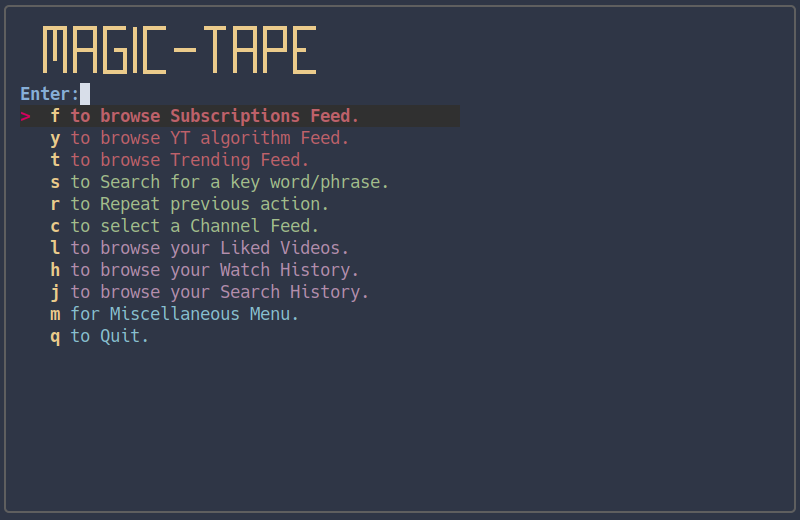 --- --- ## UPDATE Now introducing a new feature: the video description as well as the comments written by YT viewers will be shown in the terminal window, while the video is reproduced. 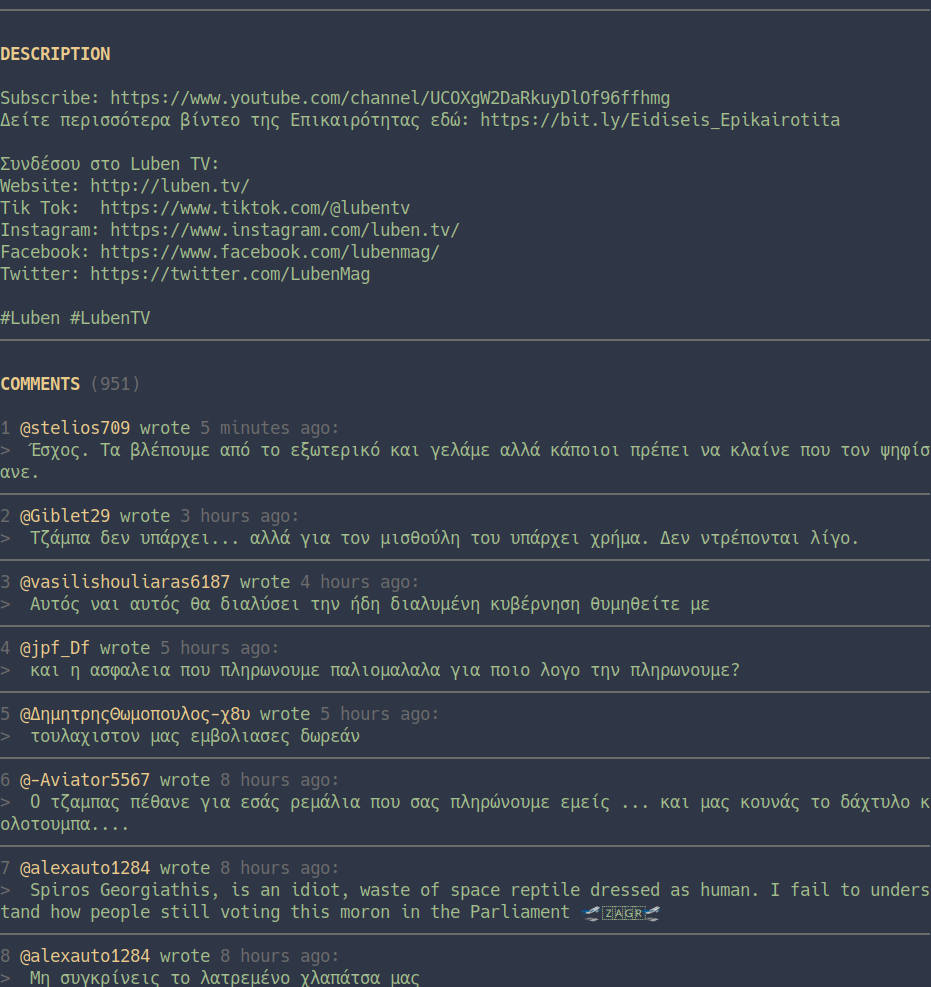 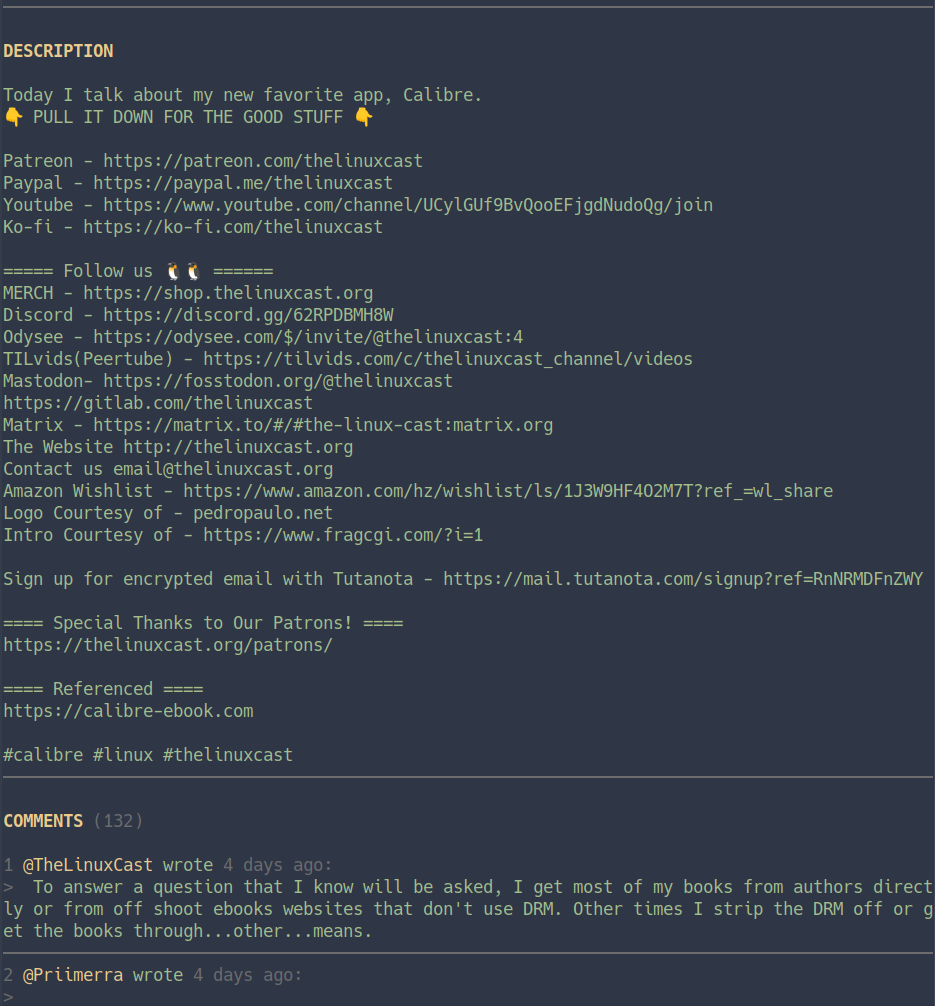 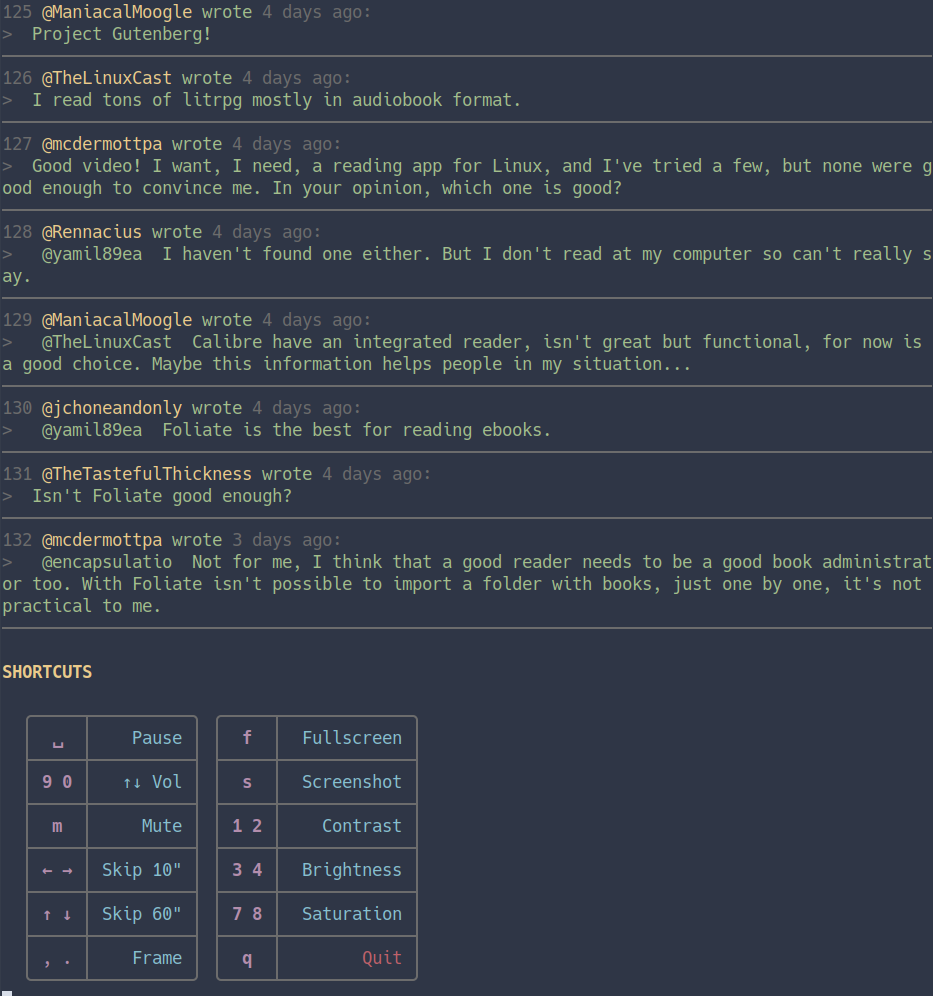 Thus, the user can be satisfied reading other viewers having a swing at the politicians/celebrities/stars they love to hate, or, watch closely to their heart's content, as cyber nuclear attacks are launched between self-righteous, valiant and livid keyboard fighters. Comment loading is asynchronous to video loading, so it is possible that there will be some delay in the appearence of the comments. That depends on the number of comments, network speed etc.

[https://gitlab.com/christosangel/magic-tape](https://gitlab.com/christosangel/magic-tape) Magic-tape is an image supporting fuzzy finder tui YouTube client. 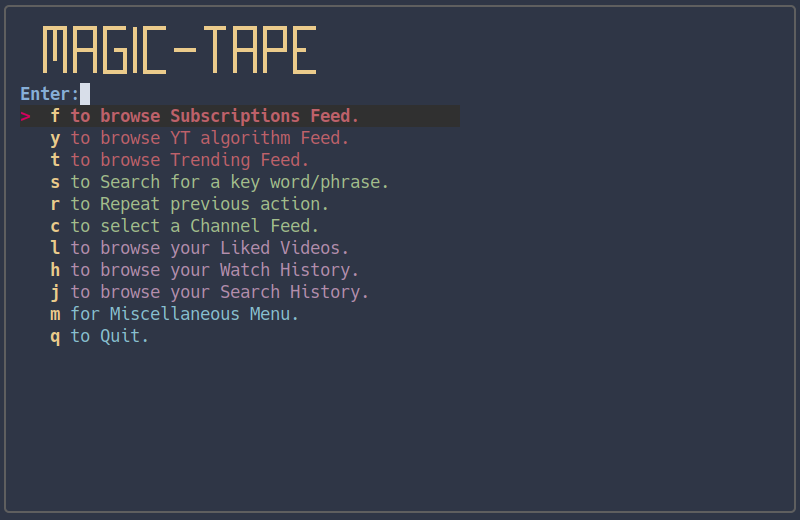 --- --- ## UPDATE Now introducing a new feature: the video description as well as the comments written by YT viewers will be shown in the terminal window, while the video is reproduced. 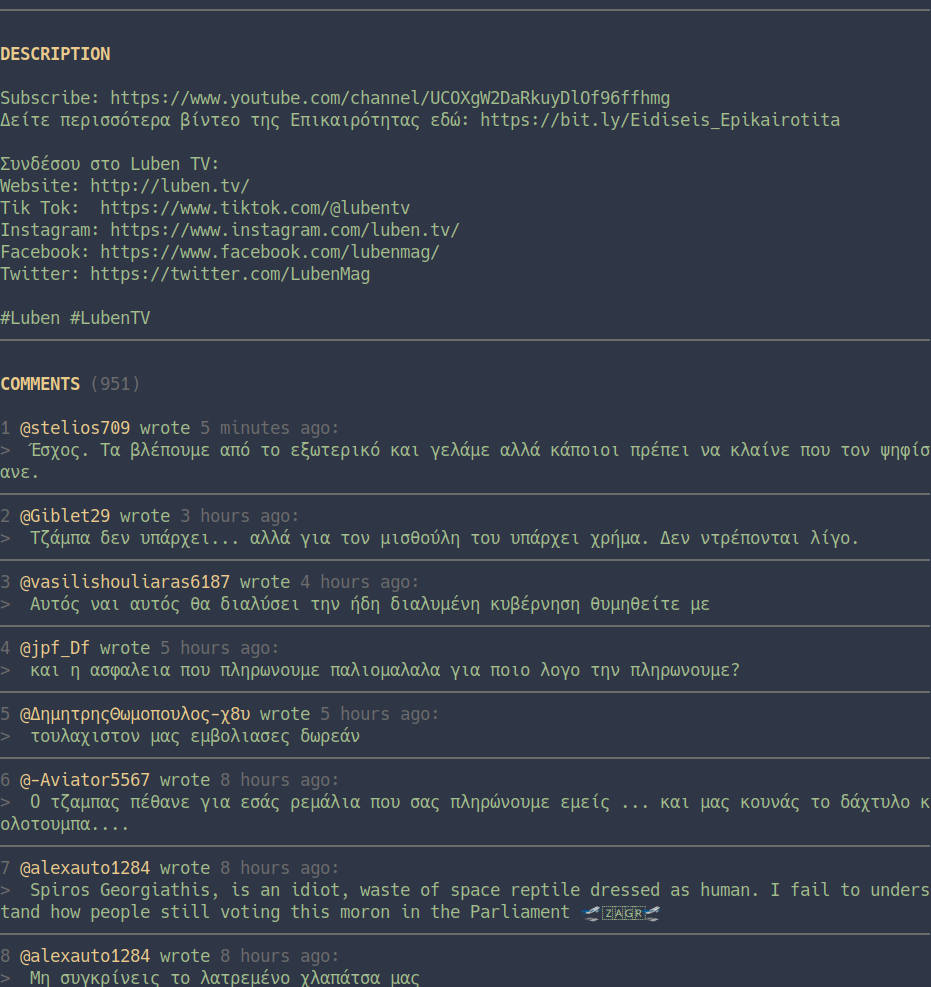 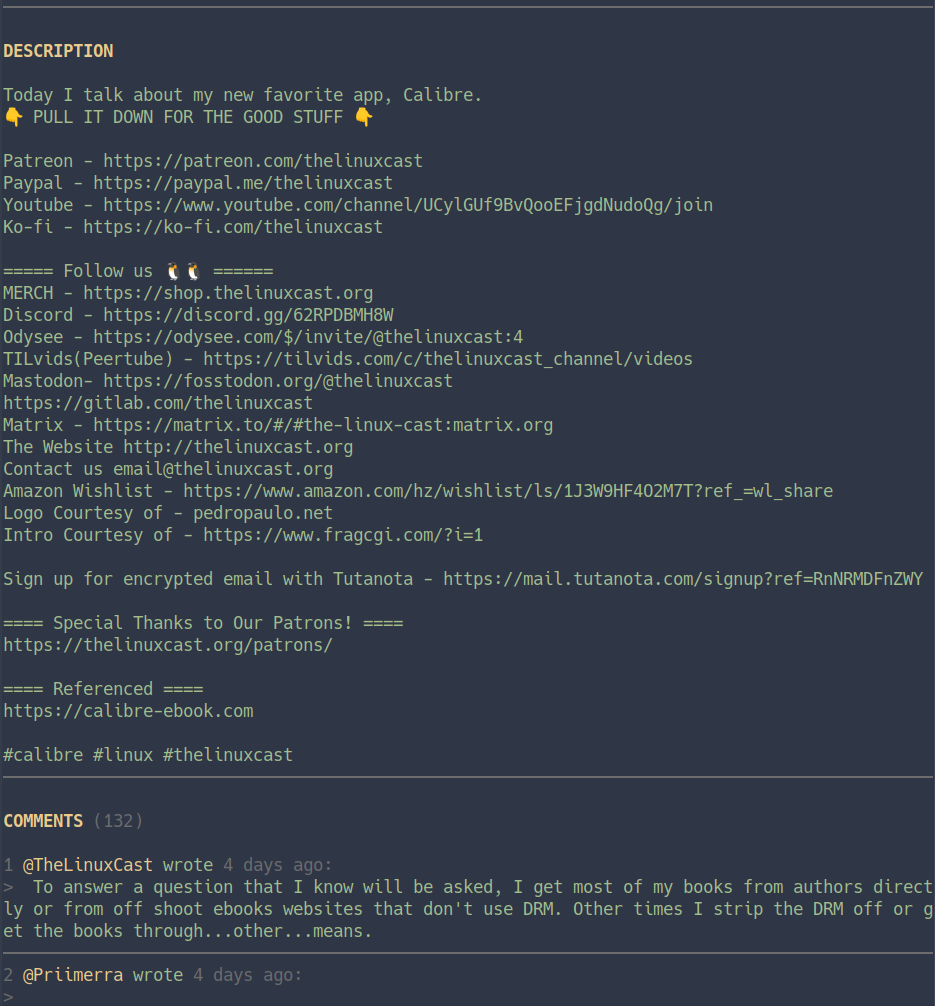 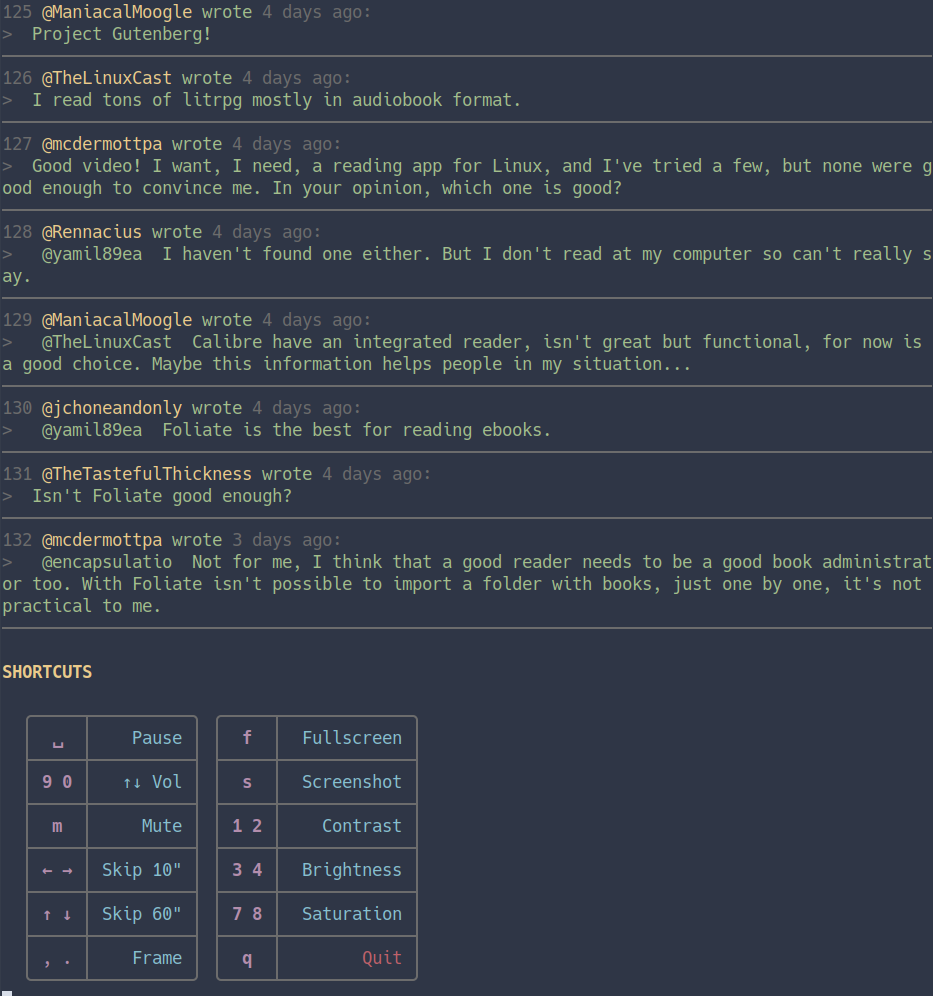 Thus, the user can be satisfied reading other viewers having a swing at the politicians/celebrities/stars they love to hate, or, watch closely to their heart's content, as cyber nuclear attacks are launched between self-righteous, valiant and livid keyboard fighters. Comment loading is asynchronous to video loading, so it is possible that there will be some delay in the appearence of the comments. That depends on the number of comments, network speed etc.
[https://gitlab.com/christosangel/sapo3](https://gitlab.com/christosangel/sapo3) - Sapo3 is a suite of scripts-tools that can help the user convert a text file to an audio file. - It uses the [ tts-edge API](https://github.com/rany2/edge-tts) for text-to-speech conversion. - Big txt files can be easily converted to audio books, using a wide range of customization capabilities. When the user runs Sapo3, they will be presented with a menu of options: 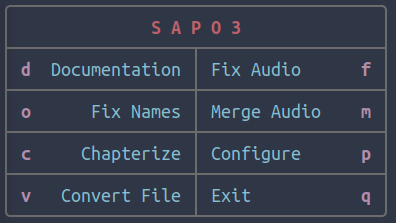 - `o option`: Fix name pronunciation with Fix Names 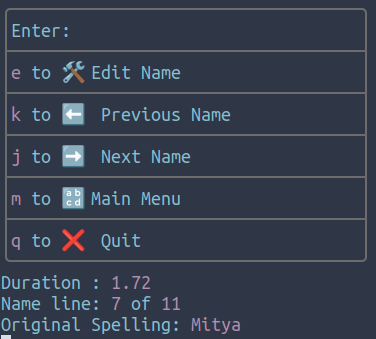 - `c option`: Split text to chapters with Chapterize - `v option`: Convert File to audio - `f option`: Check every sentence outcome with Fix Audio option. 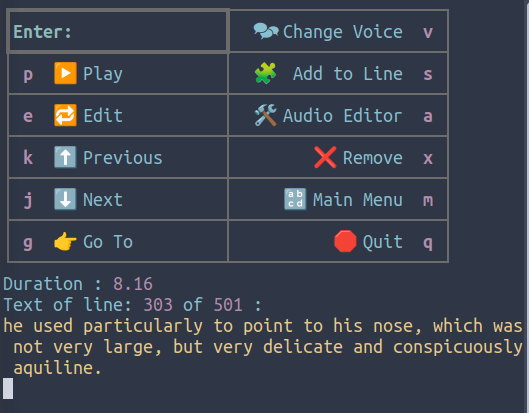 - `m option`: Merging Audio Files - `p option`: Configuring Preferences

cross-posted from: https://lemmy.world/post/1051933 Magic-tape is an image supporting fuzzy finder command line interface YouTube client. [https://gitlab.com/christosangel/magic-tape](https://gitlab.com/christosangel/magic-tape)  Image rendering can be done with the use of [ueberzugpp](https://github.com/jstkdng/ueberzugpp), [ueberzug](https://github.com/seebye/ueberzug), [kitty terminal](https://sw.kovidgoyal.net/kitty/) or [chafa](https://github.com/hpjansson/chafa/). 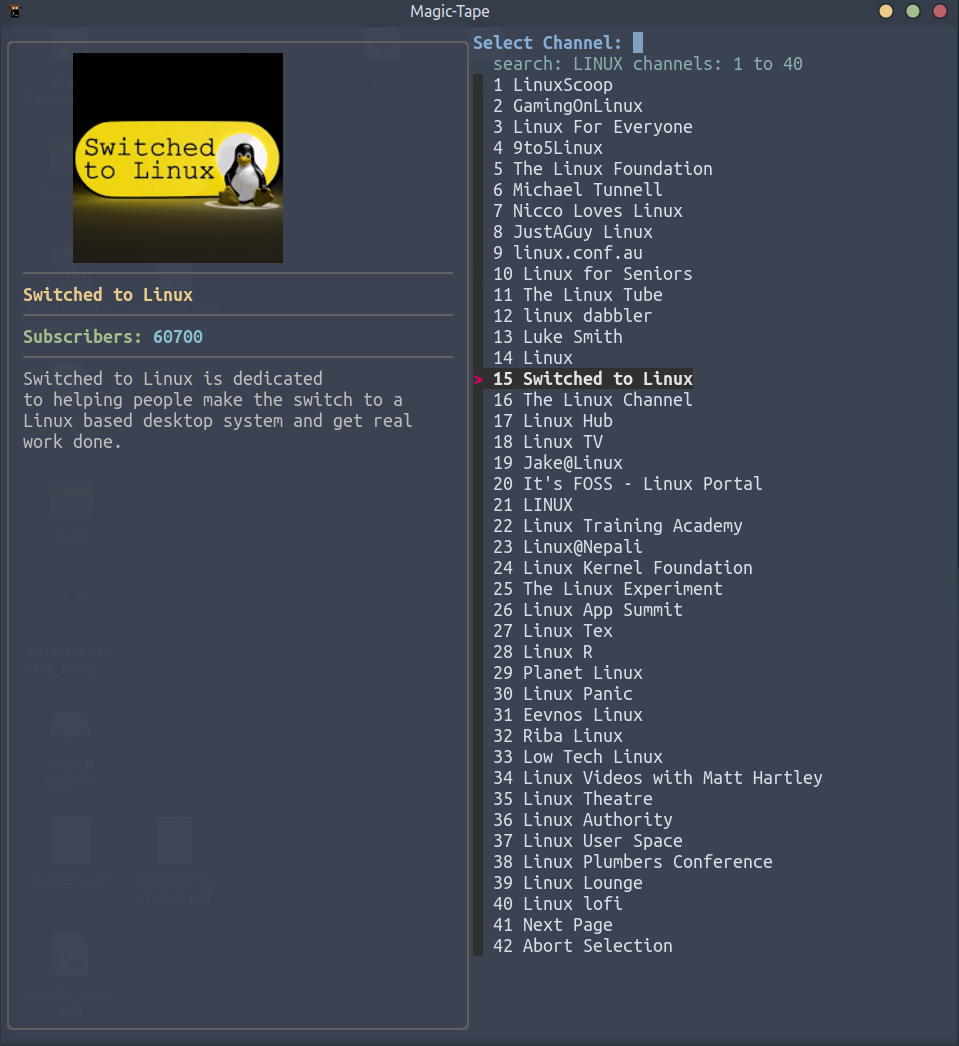 With magic-tape, through the **main menu**, the user can: - Browse videos from subscriptions. - Browse through trending video feed. - make a video search, using keywords or phrases. - Watch a previously watched video (watch history). - Browse videos from a subcsribed channel. - Watch a liked video. - Repeat the previous selection. - Repeat a previous search (search history). - Watch/download video/audio content, in various formats. Through the **miscellaneous menu** the user can - Set up Preferences (configuration). - Like / Unlike a video. - Synchronize the above actions with their YouTube account. - Import subscriptions from YouTube. - Subscribe to/ Unsubscribe from a channel. - Clear their watch/search history, liked videos, thumbnail cache.

He set up shop right [here](https://www.google.com/maps/@38.080041,23.7929643,3a,45.7y,302.06h,80.41t/data=!3m6!1e1!3m4!1seu6ubB4AiOLRPUqDFkkPdQ!2e0!7i16384!8i8192?entry=ttu).

[https://gitlab.com/christosangel/tui-battleship](https://gitlab.com/christosangel/tui-battleship) This is a tui implementation of the popular **classic naval battle game**, written in Bash. The objective of the game is to **destroy the computer's fleet**, before the computer achieves the same against you. You take turns with the computer, hitting squares in each other's grids. You have to guess the position of the enemy ships on the computer's 10x10 grid, in order to win.  You lose if the computer achieves sinking your ships first. 

cross-posted from: https://lemmy.world/post/13826157 > [https://gitlab.com/christosangel/nine](https://gitlab.com/christosangel/nine) > > **nine** is a tui implementation of the classic 3x3 [sliding-puzzle](https://en.wikipedia.org/wiki/Sliding_puzzle), in Bash. > > There is a 3x3 grid that contains 8 _tiles_, and one position that is _empty_. > >  >  > > > The user can move around the 8 tiles on the _only one empty space_, using the navigation keys. > > > The player in order to win, has to put the numbered tiles in order. > > 

[https://gitlab.com/christosangel/nine](https://gitlab.com/christosangel/nine) **nine** is a tui implementation of the classic 3x3 [sliding-puzzle](https://en.wikipedia.org/wiki/Sliding_puzzle), in Bash. There is a 3x3 grid that contains 8 _tiles_, and one position that is _empty_.   The user can move around the 8 tiles on the _only one empty space_, using the navigation keys. The player in order to win, has to put the numbered tiles in order. 

[https://gitlab.com/christosangel/mneme](https://gitlab.com/christosangel/mneme) **mneme** is a version of the classical memory game, that the user can play in a terminal window. It is a script written in Bash.  The user by editing a configuration file, can select a wide range of **character themes** and **levels of difficulty**(*matrix size*).  

cross-posted from: https://lemmy.world/post/13597269 [https://gitlab.com/christosangel/tui-mines](https://gitlab.com/christosangel/tui-mines) **tui mines** is evidently a text-based user interface implimentation of the classic mine sweeping puzzle game. The user has to clear a board, square by square, flagging the squares suspected to hide mines on the way. If the user opens a mine square, things go **KABOOM!** and the game is lost. The user uses hints from the numbered squares. This numbers how many bombs are touching that square in every direction ( 8 in total). Through **logic**, and a bit of **luck**, the player ends up clearing all the squares, while flagging all the mines.

[https://gitlab.com/christosangel/tui-mines](https://gitlab.com/christosangel/tui-mines) **tui mines** is evidently a text-based user interface implimentation of the classic mine sweeping puzzle game. The user has to clear a board, square by square, flagging the squares suspected to hide mines on the way. If the user opens a mine square, things go **KABOOM!** and the game is lost. The user uses hints from the numbered squares. This numbers how many bombs are touching that square in every direction ( 8 in total). Through **logic**, and a bit of **luck**, the player ends up clearing all the squares, while flagging all the mines.
